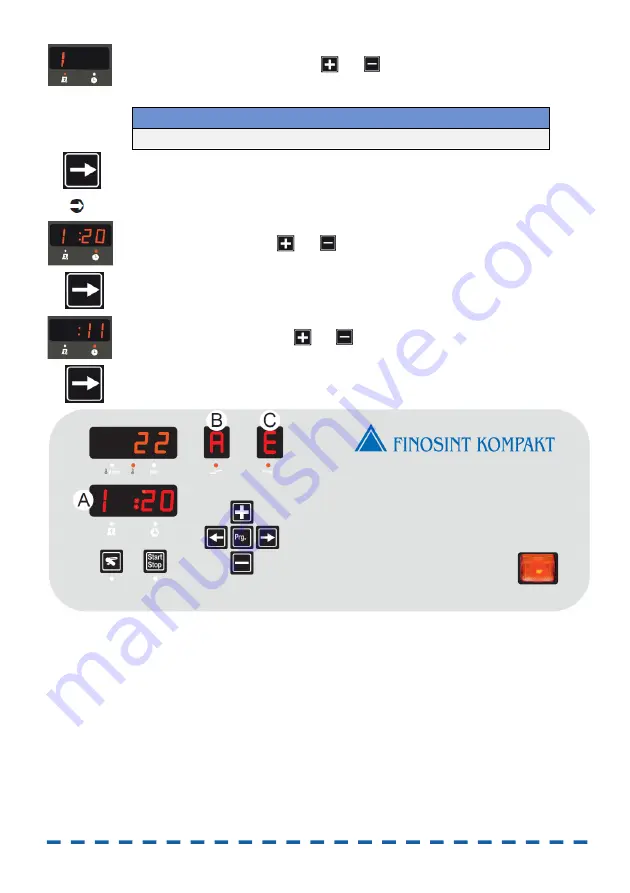
20
4
Press the Right-hand arrow button.
The orange “Time" LED lights up.
5
Select the hour using the
and
buttons.
6
Press the Right-hand arrow button.
7
Select the minutes using the
and
buttons.
8
Press the Right-hand arrow button to finish entering the finishing time.
A toggles between weekday/time of completion
B displays Autostart mode
C shows selected program
3
Select a day of the week using the
and
buttons.
(1 = Mon, 2 = Tue, 3 = Wed, etc.).
NOTICE
The next day is preselected automatically when the timer is activated.
















































