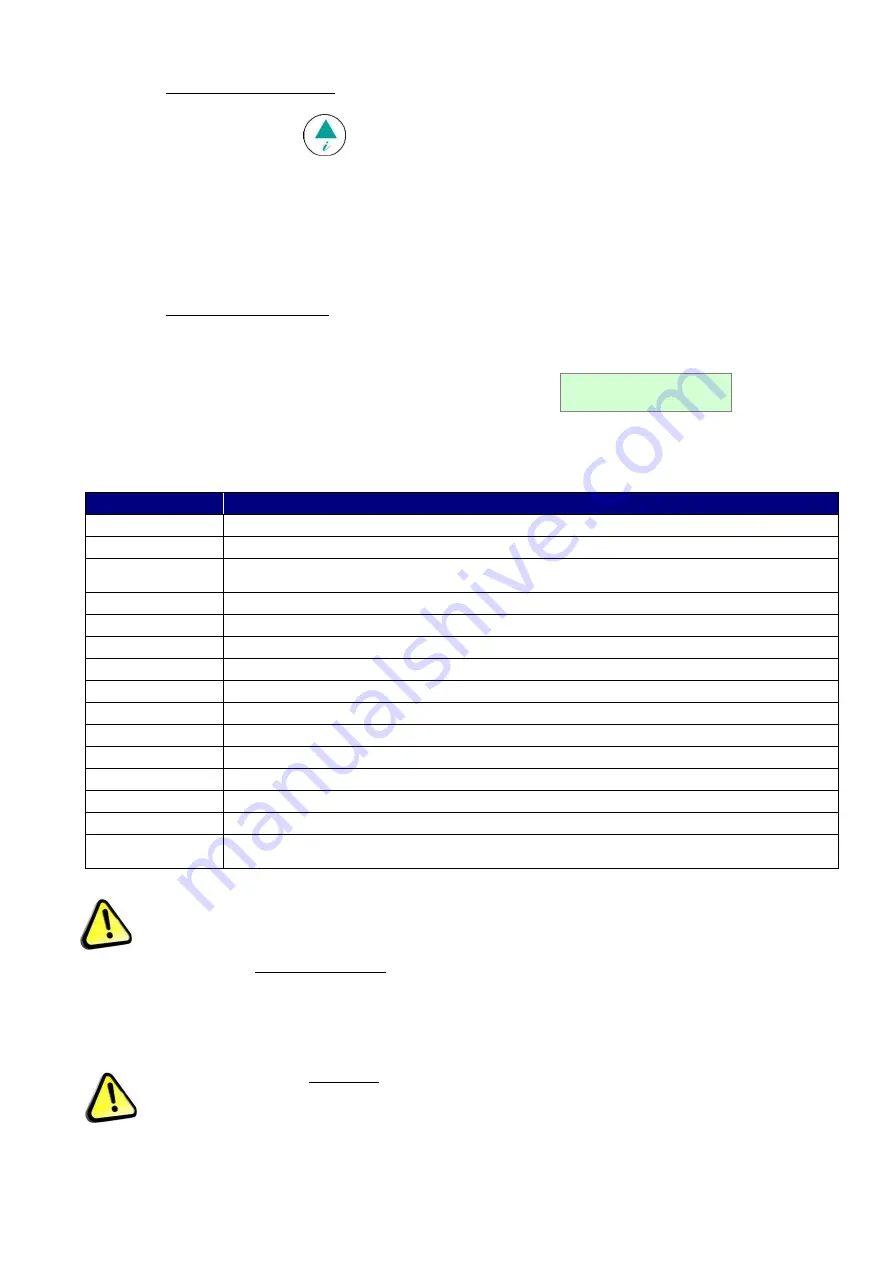
MNL004_EN rev. F
Pag.
25
di
56
4.2.3.9
Doctor View test function
Press for few seconds the button
to activate DOCTOR-VIEW function. This TEST checks buzzer for 5 sec.
(TEST BUZZER); then, it shows by sequence the SETPOINT, EVAPORATOR temperature, CONDENSER
temperature, high and low set limits, alarm time delay, the maximum duration allowed when DOOR is open and battery
tension (if battery is installed).
If any button is pressed during the test, this will stop automatically.
4.2.4
A
LARM AND FAILURE SIGNALS
4.2.4.1
Fault in progress warning
In the event of any system abnormality, an audible and visual warning is immediately signalled to the user by means of
the flashing display and the sound of the buzzer.
In the event of a temperature alarm, the display will also show the string
alternating with
the pre-set display mode (described in the previous chapter Par. 5.2.2.).
Press any button at any time to silence the buzzer.
The faults that the controller can detect are as follows.
MESSAGE
TYPE OF FAULT IN PROGRESS
HIGH TEMP
High temperature inside the chamber.
LOW TEMP
Low temperature inside the chamber.
POWER FAIL
<HT>
High temperature after power failure or mains disconnection.
DOOR
Door open alarm.
PROBE S1
Faulty chamber probe (call Service)
PROBE S2
Faulty evaporator probe (call Service)
PROBE S3
Faulty condenser probe/aux (call Service)
LOW EVAPORAT
Evaporator high temperature (call Service)
HIGH CONDENS
Condenser high temperature (call Service)
h00:m00
Clock-data loss (call Service)
DEFROST TIME
Inadequate defrosting time (call Service)
I2C
Events or strings memory failure (call Service)
CLEAN CONDEN
Inadequate thermal exchange: clean or free the condenser.
COMPRES. WORK Maximum allowed continuous working % during the last 24 hours.
NOTICED ALARM
Temperature alarm occurred, in the presence or absence of mains (reset the alarm
–
see
par. 5.2.4.2)
Table 5
–
Faults detected by the controller
The refrigerator will continue functioning correctly until the arrival of a service engineer, despite the above
alarms.
4.2.4.2
Fault ended warning
When
the
alarm
condition
is
finished,
the
display
will
alternately
visualise
the
message ALARM NOTICED with the standard pre-set display until the user accesses the Alarm list menu.
Follow the procedure in par. 5.2.3.4 to reset the alarm.
To silence the alarm, press any button.
ALARM DETECTED
Summary of Contents for 130
Page 1: ...Pag 1 di 56 ...
Page 2: ......
Page 55: ...MNL004_EN rev F Pag 55 di 56 ...
Page 56: ...MNL004_EN rev F Pag 56 di 56 MNL004_ITA rev F Via Panagulis 48 ...
















































