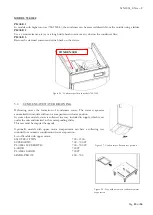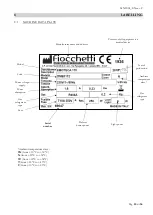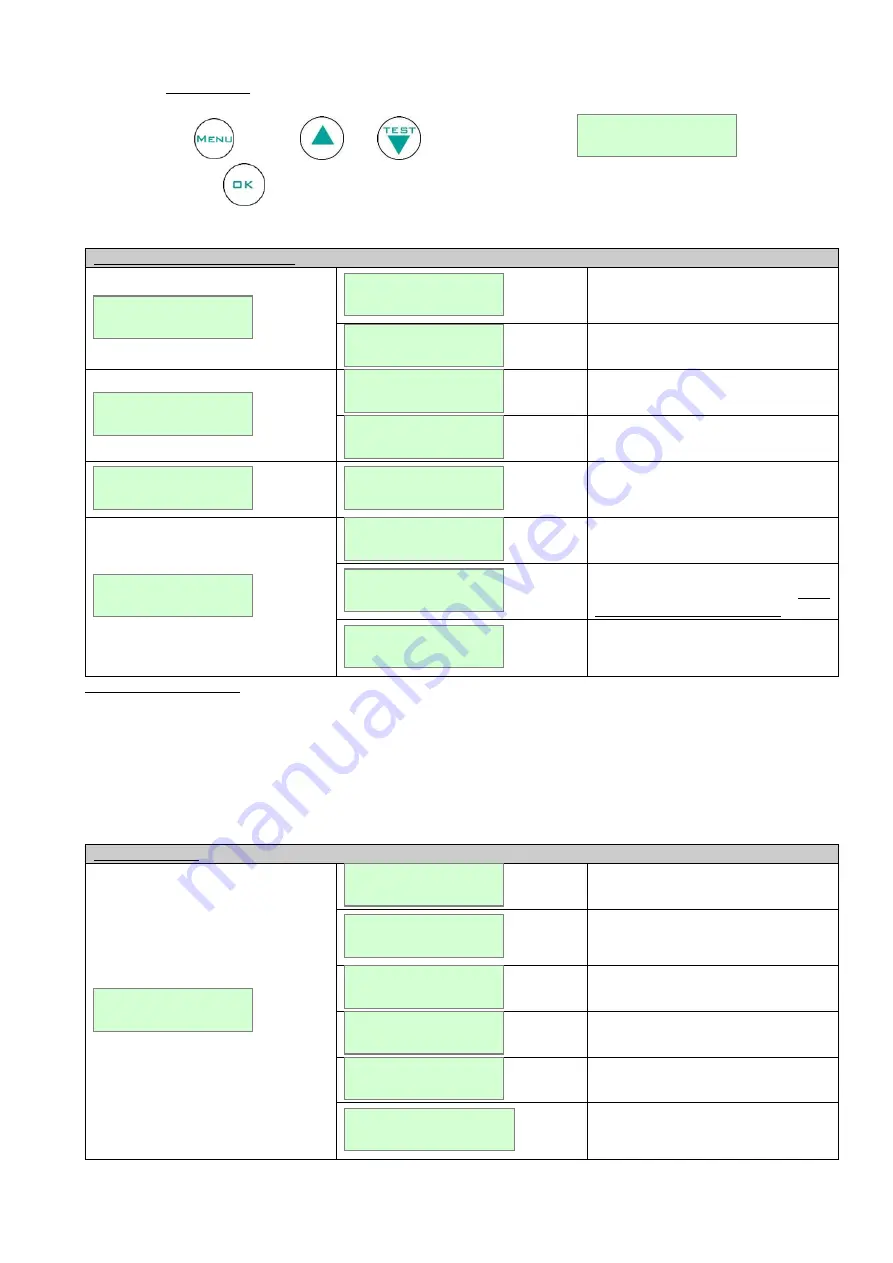
MNL004_EN rev. F
Pag.
32
di
56
4.3.3.7
Printer menu
Press the button
, then use
or
till the following string
.
Confirm with button
to access to the print-out customisation:
How to customise the menu:
It switches off the printer
(“*”
message will appear near STATUS
OK)
It switches on the printer.
Graphic mode printing.
Tables mode printing.
It sets the print resolution in
continous or historical mode 1-5-10-
15-
…e
tc min.
It enable/disable the automatic
weekly report at 00:00 every Monday
It enable/disable the automatic daily
report at 8:00
o’
clock every day (only
if alarms have been detected)
It enable/disable the continuous
report, accordingly to the pre-set
resolution and mode.
Default configuration:
STATUS:
PRINTER ON
MODE:
TABLES MODE
RESOLUTION:
30 min.
SETTINGS:
WEEKLY: yes
DAILY: yes
CONTINUOUS: no
Printing menu:
Weekly report with 60 min slot.
Daily report selected from the menu
according to the pre-set mode and
resolution.
Report of all the alarms recorded in
the ALARM LIST.
Report of all the failures recorded in
FAILURE LIST.
Print-out of all the set parameters.
Report of all the door openings
recorded in DOOR OPENINGS
menu.
STATUS
p1
PRINTER OFF
PRINTER OFF
MODE
p2
GRAPHIC MODE
TABLES MODE
RESOLUTION p3
001 minutes
SETTINGS p4
WEEKLY: yes
DAILY: yes
CONTINUOUS: no
PRINT LIST p5
WEEKLY o1
DAILY
o2
ALARMS
o3
FAILURES
o4
PARAMETERS
o5
DOOR OPENINGS o6
PRINTER MENU
m7
Summary of Contents for 130
Page 1: ...Pag 1 di 56 ...
Page 2: ......
Page 55: ...MNL004_EN rev F Pag 55 di 56 ...
Page 56: ...MNL004_EN rev F Pag 56 di 56 MNL004_ITA rev F Via Panagulis 48 ...