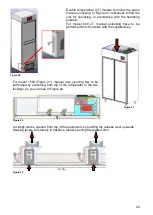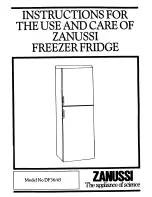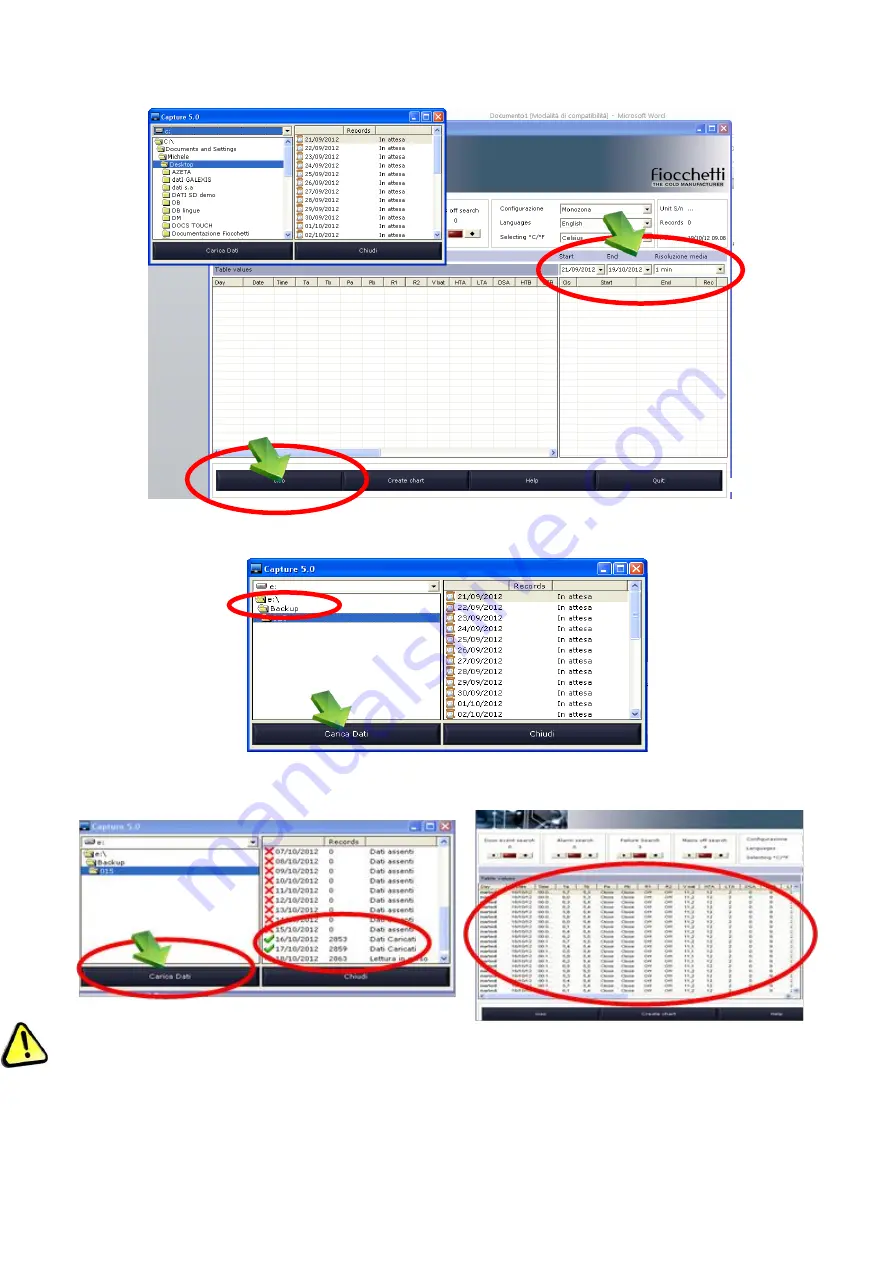
28
Open Capture 5.2 and select the time period you would like to download (Start-End)
– set the
average resolution (select 5 min. to create monthly graph) and click on Open.
Double click o
nly on the “Backup” folder.
Now, click on “Load”
For more detailed information, please have a look to the HELP section in the software
homepage.
Figure 35
Figure 36
Figure 34
Summary of Contents for ECT-F TOUCH
Page 1: ...USER AND MAINTENANCE Manual ECT F TOUCH ...
Page 2: ......
Page 55: ......
Page 56: ...56 MNL066_ENG Rev B ...