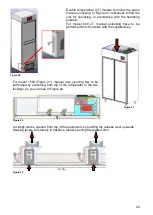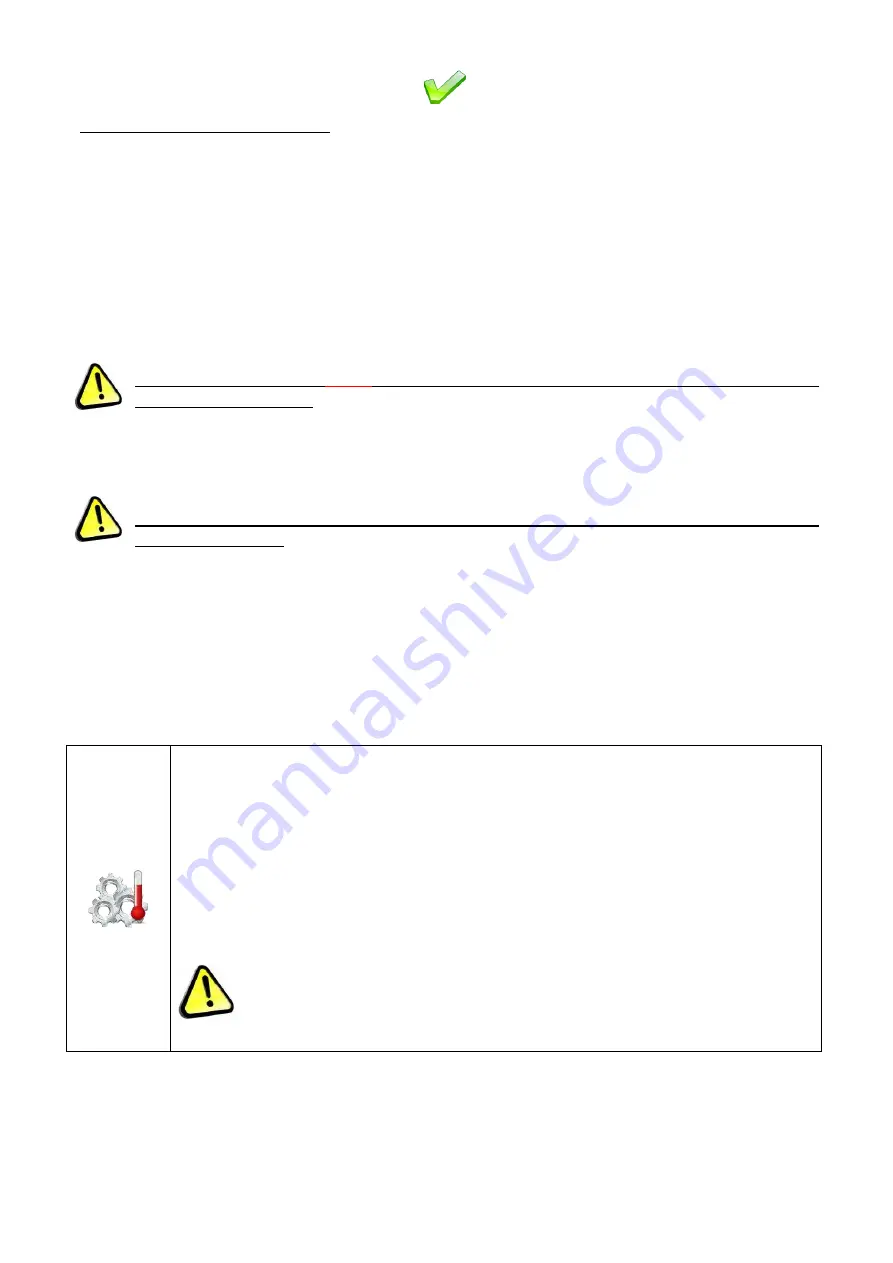
25
5.2.12.1
User password setup
Enabling the
“USER PASSWORD SETUP”
from the SYSTEM SETUP icon, Par. 5.2.12,
(
enter PSW: 0000 to activate
), it is possible to protect the equipment from no qualified
personnel who may change important parameters for the correct functioning of the
equipment.
Password will be asked for the following operations:
Switching on
Switching off
Date/hour changing
Temperature Setpoint changing
Min. and Max. alarm temperature limits changing
Door opening, if the equipment the digital electronic lock, Par. 5.2.6)
Night & Day Menu accessing (Par. 5.2.11)
The USER password is
1234
and it can be changed only entering the Service Menu
and “ADMIN USERS”.
From the same
“ADMIN USERS” menu, you can create specific and multiple user
accounts with different passwords and functions.
This section allows also monitoring users openings frequency and duration.
Please contact service department or get Service manual for instructions on multi-
user configuration.
5.2.12.2
Test
Test program allows to check operation of some security signaling, such as acoustic alarm
for event of high temperature, acoustic alarm for event of low temperature and remote alarm
test for acoustic alarm and dry contacts.
During these tests, device operation keeps taking place regularly and temperature inside the
chamber remains within limits.
Following table describes the functions of the mentioned menu.
By selecting this icon, the displayed value of the probe slowly (within a minute)
and artificially increases up to a value above the upper limit set.
Once it happens, acoustic signaling takes place three times and dry contact
switches.
To conclude test, the value of the probe turns back close to the device
operating value; after that it is allowed to exit the menu or to select a different
test.
The event generated by the test is filed in alarm list and on SD card, under the
name of
“SIMULATED HIGH TEMP”.
Capture software allows for certain to view the event when loading
data with sampling rate of 30 sec. On the contrary, a sampling
frequency of 1 min or 5 mins does not assure to catch it, as it depends
on the exact moment in which the test is performed.
Summary of Contents for ECT-F TOUCH
Page 1: ...USER AND MAINTENANCE Manual ECT F TOUCH ...
Page 2: ......
Page 55: ......
Page 56: ...56 MNL066_ENG Rev B ...