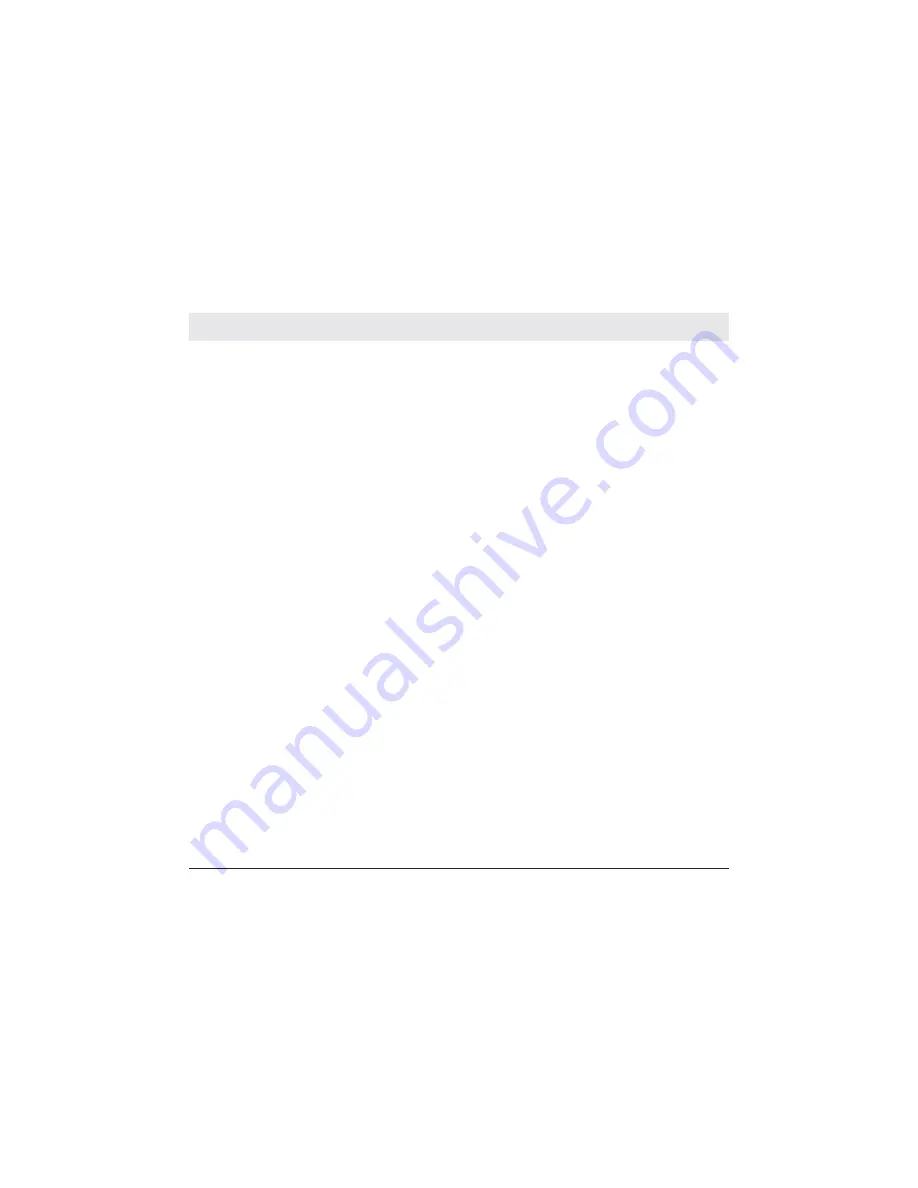
00-02-0796
- 1 -
2013-04-08
Introduction
Congratulations on purchasing your PowerView display, a
multifunction tool that provides a window into the many
parameters and service codes of modern electronic engines
and transmissions.
This guide is intended to help you set up your PowerView
display and identify navigation basics and product features.
The display’s simple navigation and powerful features allow
you to quickly master the product.
Additional information can be found on our website at
www.fwmurphy.com/pv101/.
Summary of Contents for DB 260
Page 2: ......
Page 4: ......
Page 6: ......
Page 22: ......
Page 48: ...48 3 SAFETY PRECAUTIONS id DB 260 REV 00 01 07 2015 VEHICLE EXTERIOR ...
Page 110: ......
Page 166: ...166 TECHNICAL ANNEXES DB 260 REV 00 01 07 2015 id HYDRAULIC DIAGRAM ...
Page 168: ......
Page 174: ......
Page 175: ...2013 04 08 00 02 0796 Catalog Section 78 PowerView Model PV101 C User s Guide Version3 2 ...
Page 176: ......
Page 183: ...00 02 0796 3 2013 04 08 Faceplate Features ...
Page 221: ...00 02 0796 41 2013 04 08 NOTES ...
Page 222: ...NOTES ...
Page 223: ...NOTES ...
Page 226: ...www fwmurphy com PV101 ...
















































