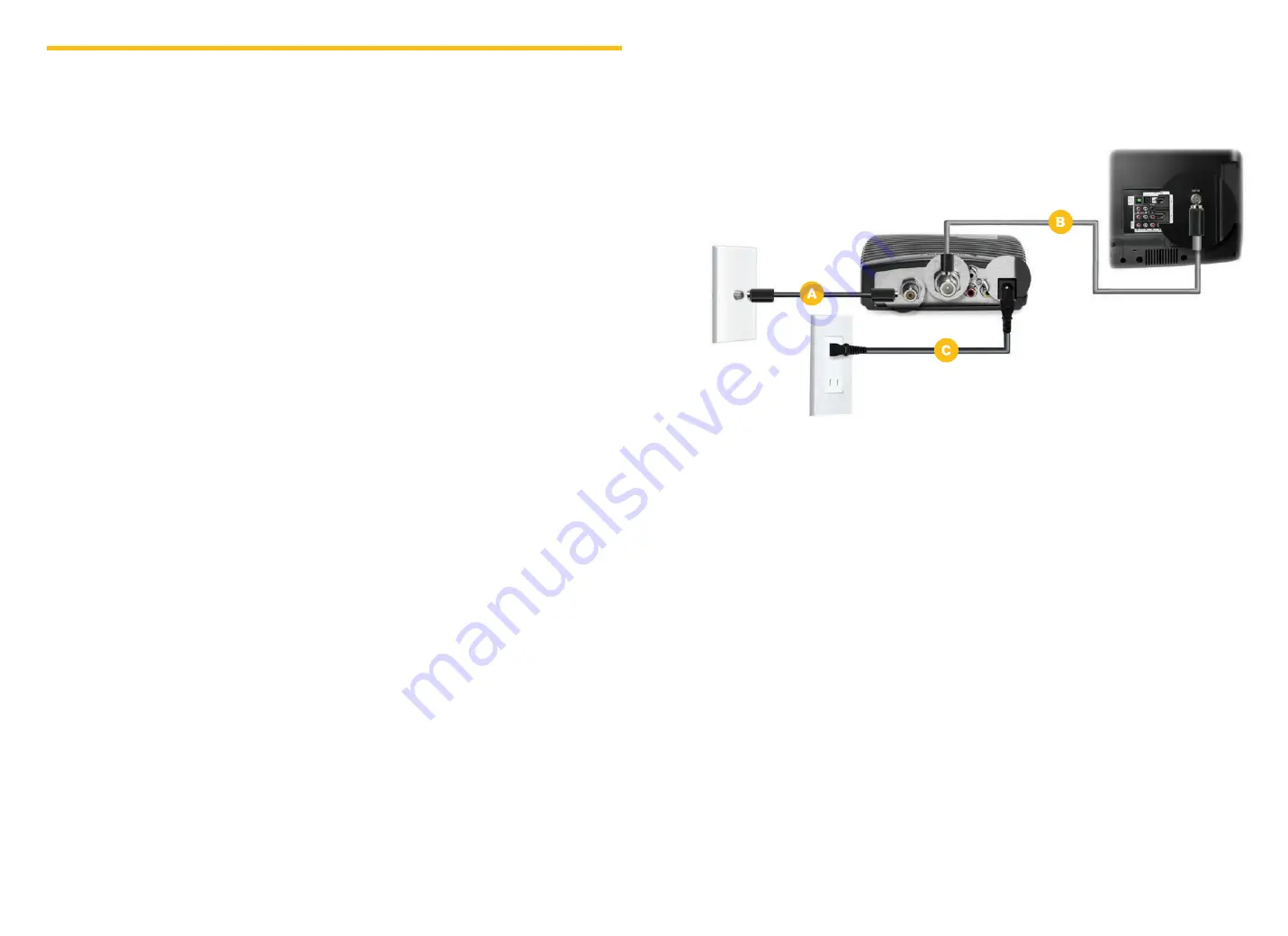
If you ordered additional Fios accessories, follow the instructions included with
the equipment.
Digital Adapter
Make the connections
A. Connect the coax cable from the Digital Adapter to a coax outlet.
B. Connect the coax cable from the Digital Adapter to your TV.
C. Connect the power cord from the Digital Adapter to an electrical outlet.
Complete activation
D. Turn the Digital Adapter on using the Fios TV remote; then turn on your TV using
the remote control that came with your TV and tune to channel 3.
E. Activate online at verizon.com/fiostv/selfinstall or by phone at 855.372.2181.
Step 4: Accessories
(if ordered)
Back of TV


























