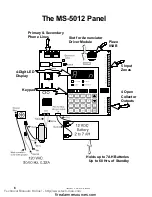15465 Rev F 5/2/97 P/N 15465:F
15
=
If the Silence Switch is pressed:
✔
The bell circuit will be turned OFF.
✔
The silence LED will be turned ON.
✔
The piezo sounder will be shut OFF.
✔
“System Silenced” message will be stored in the History file.
Upon occurrence of a subsequent event (alarm or trouble), System
Silence is overridden and the control panel will respond to the new event.
The System Silence switch will be ignored for waterflow type alarms.
Pressing the Mode Switch followed by a valid 4-digit numerical code
selects one of the five modes of operation.
☛
To enter normal mode from any other mode press
w
then
6676
[ENTER/STORE]
.
6676
spells NORM
on a Touch-Tone® phone.
This switch along with the up arrow and down arrow, is used to display
any presently active alarm and/or fault conditions present in the system.
Press the 1st Event switch at any time to display the 1st event (alarm and/
or trouble) that occurred.
r
r
r
r
r
Down arrow - Use the down arrow switch to view other events
(older) that have occurred and are active - not cleared yet.
q
q
q
q
q
Up arrow - Use the up arrow switch to view other events (newer),
that have occurred and are active - not cleared yet.
Enter/Store - Not used in Normal Mode.
Four 7-segment red LED characters provide visual annunciation of
status, events and messages. A list of messages that may appear on the
display in normal mode is shown below:
2.2 Displays
t
s
w
v
A 1
A 2
A 3
A 4
A 5
F 1
F 2
F 3
F 4
F 5
F A
F E
Lo b
no b
PH 1
PH 2
bELL
no 1
no 2
5UP4
AC
rES
Earth Fault
Low Battery
No Battery
Primary Number Communication Fault
Secondary Number Communication Fault
Bell Fault
Primary Phone Line Fault
Secondary Phone Line Fault
Supervisory Alarm
AC Power Loss
Reset
Alarm Zone 1
Alarm Zone 2
Alarm Zone 3
Alarm Zone 4
Alarm Zone 5
Trouble Zone 1
Trouble Zone 2
Trouble Zone 3
Trouble Zone 4
Trouble Zone 5
Annunciator Fault
Technical Manuals Online! - http://www.tech-man.com
firealarmresources.com