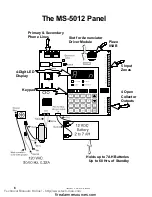15465 Rev F 5/2/97 P/N 15465:F
17
2.3 Operation
Normal mode is the standard mode of operation. In this mode, the
panel continuously monitors system status. When no alarm or fault
conditions exist, the display will be blank and all LEDs will be off
(except the AC Power LED). The Notification Appliance Circuit will
be off, all relay drivers are deactivated and the on-board piezo sounder
will be off. (The communicator is not active, primary and secondary
active LEDs are off).
All alarm conditions and fault conditions are annunciated on the
control panel's display. The control panel will maintain an “active
event list”(as shown in the preceding table) This list will consist of all
alarms, supervisory alarms and faults currently active, and not cleared,
requiring immediate service. When the system is cleared and restored
to normal, the display will be blank. All alarms and faults are stored in
a history file and may be recalled at any time. (See History Mode,
Section 5.2).
Higher priority events take precedence over lower priority events.
Display of System Activity is done on a priority basis. Priorities are,
from highest to lowest:
1. Alarms
2. Supervisory alarms
3. Faults (troubles)
The highest priority event will be communicated to the central station
first. It also is displayed, overriding any other displayed event. (only
one is displayed at a time) Whenever multiple events occur, an
authorized user may view each event by operating the “up” and “down
arrow” switches. At any time the user may press the “1st Event”
switch to display the first event that occurred. (That is, the first event
that occurred after the panel was last reset, cleared of all active events
and placed into normal mode.)
If the events to be displayed are alarms only (no troubles), the control
panel will scroll them on the display. Pressing the 1st Event key will
stop the scrolling and cause display of the First alarm that occurred.
Operation of the “up” and “down arrow” keys will display all
remaining alarms in sequence.
Technical Manuals Online! - http://www.tech-man.com
firealarmresources.com