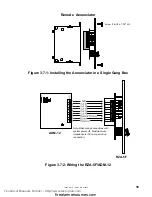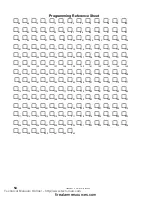15465 Rev F 5/2/97 P/N 15465:F
49
To return the MS-5012 to normal mode, press the mode key, the
numbers
6676
and the
ENTER/STORE
key. Any delay between
key entries greater than 10 seconds causes the control panel to remain
in Walk Test Mode.
The control panel will automatically revert back to Normal Mode if no
system activity has occurred for 60 minutes. This would include
pressing any keys or activity on any zone. Exiting Walk Test mode
erases the Walk Test file from memory.
All Normal Mode events are stored in a History File list for future
recall. Recall is possible via the 4-character display. See the following
page for a list and description of each event displayed.
The History File list is a first-in first-out (FIFO). In this manner, only
the most recent events may be called up from memory. Old events will
be overwritten i.e., “pushed out” of the FIFO.
The number of stored events is 16. The History File is kept in E2
memory. Complete power loss will not erase the list.
Pressing the
w
key followed by
4478
[ENTER/STORE]
places the control panel into History Mode. This will not occur if there
are any active alarm conditions present. The event displayed, is the
most recent event.
☛
4478
spells "HIST" on a Touch-Tone® phone.
Once in History Mode, the control panel will:
✔
Turn on the trouble LED.
✔
Energize/activate the trouble relay driver.
✔
Disable the Notification Appliance Circuit output.
✔
Disable the alarm relay driver.
✔
Display all events as they occurred since the last time the Histo-
ry File list was cleared. The most recent event will be displayed
first.
✔
Ignore all other keys other than those mentioned in this section.
✔
Continue to communicate any events not yet acknowledged at
the Central Station.
5.2 History Mode
The down arrow key moves the History File to show older-previous
events. The up arrow key moves the History file to show newer-most
recent events.
Technical Manuals Online! - http://www.tech-man.com
firealarmresources.com