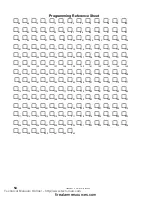15465 Rev F 5/2/97 P/N 15465:F
51
In this mode, the voltage of the input zones, AC voltage and battery
voltage will be displayed on the 4-character display. The internal
voltmeter reads the voltage present at: (1) the zone inputs, (2) the AC
power input and (3) the battery terminal leads. A lack of keyboard
activity for a period of 20 minutes will cause the control panel to
return to normal mode.
To get into the Troubleshoot Mode, press
w 8768
and
ENTER/STORE.
☛
8768
spells "TROU" on a Touch-Tone®
phone.
Once in this mode, the MS-5012 will:
✔
Turn on the trouble LED.
✔
Energize/activate the trouble relay driver.
✔
Disable
the Notification Appliance Circuit output.
✔
Disable the alarm
relay driver.
✔
Continue to communicate any events not yet acknowledged
at the Central Station.
Pressing
a
[ENTER/STORE]
displays the AC input voltage
.
Pressing
b
[ENTER STORE]
will display the Battery Voltage. Pressing
1
through
5
followed by
[ENTER/STORE]
displays the zone voltage of
the selected zone. The
q r
and
s
keys do not function in this
mode.
5.3 Troubleshoot
Mode
Below is listed the “nominal threshold voltages” for each zone:
Zone # Normal w/E.O.L.
Shorted Open CKT.
1
5.15V
0.15V
12.9V
2
11.75V
8.7V
12.9V
3
11.75V
8.7V
12.9V
4
5.15V
.15V
12.9V
5
5.15V
.15V
12.9V
Readings will vary proportionately depending upon system load and AC
line voltage. Listed below is the AC line voltage range. The AC ON
indicator will turn off when the AC line voltage drops below the Low
Line “threshold,” and the trouble LED will turn on.
Low Line Normal
High Line
AC Line Voltage:
102VAC
115VAC
132VAC
Below is shown the critical battery threshold conditions:
Normal Low Battery
Battery Voltage:
13.7V
10.2V
Note: Make measurements after allowing 48 hours to charge a depleted battery.
If battery does not show normal reading, replace it.
Technical Manuals Online! - http://www.tech-man.com
firealarmresources.com