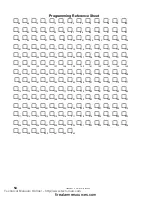15465 Rev F 5/2/97 P/N 15465:F
52
Pressing
c
[ENTER/STORE]
causes seizure of the Primary line and the
red LED signifying Primary line active turns on. After a delay of three
seconds, the control panel goes off hook to acquire a dial tone. Connect-
ing a telephone handset across the telephone transformer allows number
dialing. See figure 5.3-1. Pressing
c
[ENTER/STORE] a second time
hangs up the call. Repeated entries of
c
places the phone on and off
hook.
To perform a Lamp Test, press Mode then
5267
followed by
[ENTER/STORE]
. This will test all system LEDs except the Primary
Active LED and Secondary Active LED. The LEDs will stay on for five
seconds, then the control panel will return to normal mode.
☛
5267
spells "LAMP" on a Touch-Tone® phone.
5.4 Lamp Test
Figure 5.3-1: Handset Connection
Carefully
Connect Here
Tip (green)
Ring (red)
Technical Manuals Online! - http://www.tech-man.com
firealarmresources.com