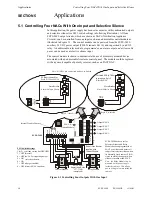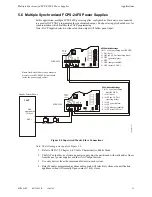Programmable Features Description
Programming Options
FCPS-24FS PN 51883:B 12/04/02
21
3.2 Programmable Features Description
3.2.1 Synchronization Type Selection
Synchronization is a feature that controls the activation of notification appliances in
such a way that all devices will turn on and off at exactly the same time. This is
particularly critical when activating strobes which must be synchronized to avoid
random activation and a potential hazard or confusion. The FCPS can be programmed
to operate with a variety of manufacturer’s devices. Note that strobe synchronization
works only with non-coded NACs.
DIP switches 1 and 2 are used to select the type of synchronization as listed below:
3.2.2 Synchronization Mode - Master/Slave
The FCPS power supply can be configured for Master or Slave Synchronization by
setting DIP switch 3 ON for Slave or OFF for Master mode
In some installations, it is necessary to synchronize the flash timing of all strobes in the
system for ADA compliance. Strobes accomplish this by monitoring very short timing
pulses on the NAC power which are created by an FACP such as the MS-9600. When
installed at the end of an MS-9600 NAC wire run, this power supply can track (that is
follow) the strobe synchronization timing pulses on the existing NAC wire run. This
maintains the overall system flash timing of the additional strobes attached to this
power supply.
When this power supply is configured as a
sync generator
(Master Synchronization
mode), the Sync Input terminals are not used. The power supply is the originator of the
strobe synchronization pulses on its NAC outputs. In
sync generator
mode, the sync
type (System Sensor, Wheelock, or Gentex) is selectable via DIP switches 1 and 2.
When this power supply is configured as a
sync follower
(Slave Synchronization
mode), the power supply’s NAC outputs track the strobe synchronization pulses present
at the supply’s Sync Input terminals. The pulses originate from an upstream FACP or
other power supply.
Note that the Synchronization Type configured by DIP switches 1
and 2 must be set to the same type as the signal being fed to the Sync Input circuit in the
event that Selective Silence is employed.
Important!
In Slave Mode, if the Input is active, but no signal is present on the Sync
Input circuit, the power supply will turn the NACs on steady until a sync signal appears.
The NACs will turn off when the Input becomes inactive.
Also in Slave Mode, if the Input is active and the Sync Input is suddenly lost (FCPS or
wiring failure), there will be a three second period in which the NAC outputs are
indeterminate. After this three second period, the power supply will turn the NACs on
steady until the Input becomes inactive.
3.2.3 AC Fail Delay
The AC Fail Delay feature provides the option to delay generation of a trouble signal
upon the loss of AC power. DIP switch 4 set to the OFF position will allow the FCPS
to generate a trouble signal immediately on the loss of AC power. DIP switch 4 set to
the ON position will delay the generation of a trouble signal for 8 hours.
Table 3.2 Sync Type Settings
DIP Switch 1
DIP Switch 2
Synchronization Type
OFF
OFF
no synchronization (steady 24V)
OFF
ON
System Sensor
ON
OFF
Gentex
ON
ON
Wheelock