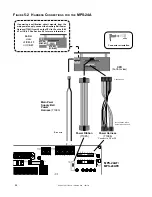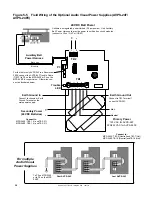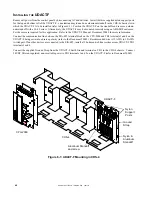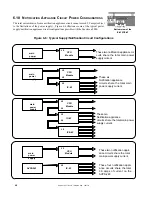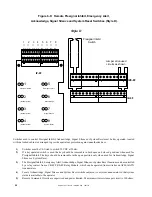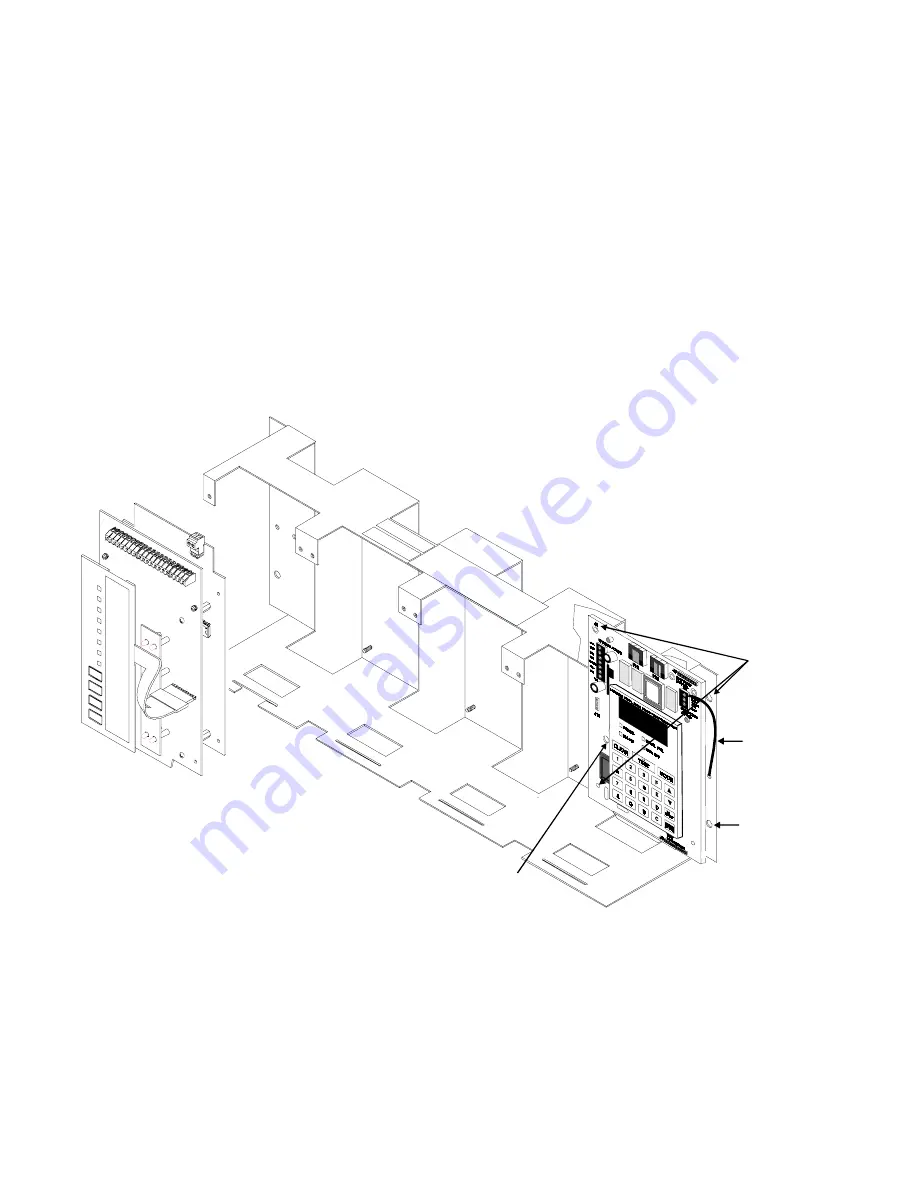
S2000 15017 Rev H 10/08/96 P/N 15017:H
40
Figure 6-1: UDACT-F Mounting in CHS-4
CPU-2000
UDACT-F
CHS-4
Nylon
Support
Posts
Aluminum Standoff
and screw
Nylon &
Aluminum
Standoff
Ground
Strap
I
NSTALLING
THE
UDACT-F
Remove all power from the control panel by disconnecting AC and batteries. Install the three supplied nylon support posts
for the top and bottom left of the UDACT-F, one aluminum/nylon and one aluminum standoff in the CHS-4 chassis slot in
which the UDACT-F is to be installed (refer to Figure 6-1). Position the UDACT-F on the standoffs and secure on alumi-
num standoff with a #6-32 screw. Alternatively, the UDACT-F may be mounted remotely using an ABS-8RF enclosure.
Ferrite cores are required for this application. Refer to the UDACT-F Manual, Document 50049 for more information.
Connect the communication line between the EIA-485 terminal block on the CPU-2000 and TB1 terminals 3 and 4 on the
UDACT-F being certain to observe polarity (refer to the Document 50049). Recommended wire is 12 AWG to 18 AWG
twisted pair. If no other devices are connected to the EIA-485, install a 120 ohm end-of-line resistor across UDACT-F TB1
terminals 3 and 4.
Connect the supplied Ground Strap from the UDACT-F Earth Ground terminal on TB3 to the CHS-4 chassis. Connect
24VDC filtered, regulated, non-resettable power to TB1 terminals 1 and 2 on the UDACT-F (refer to Document 50049).