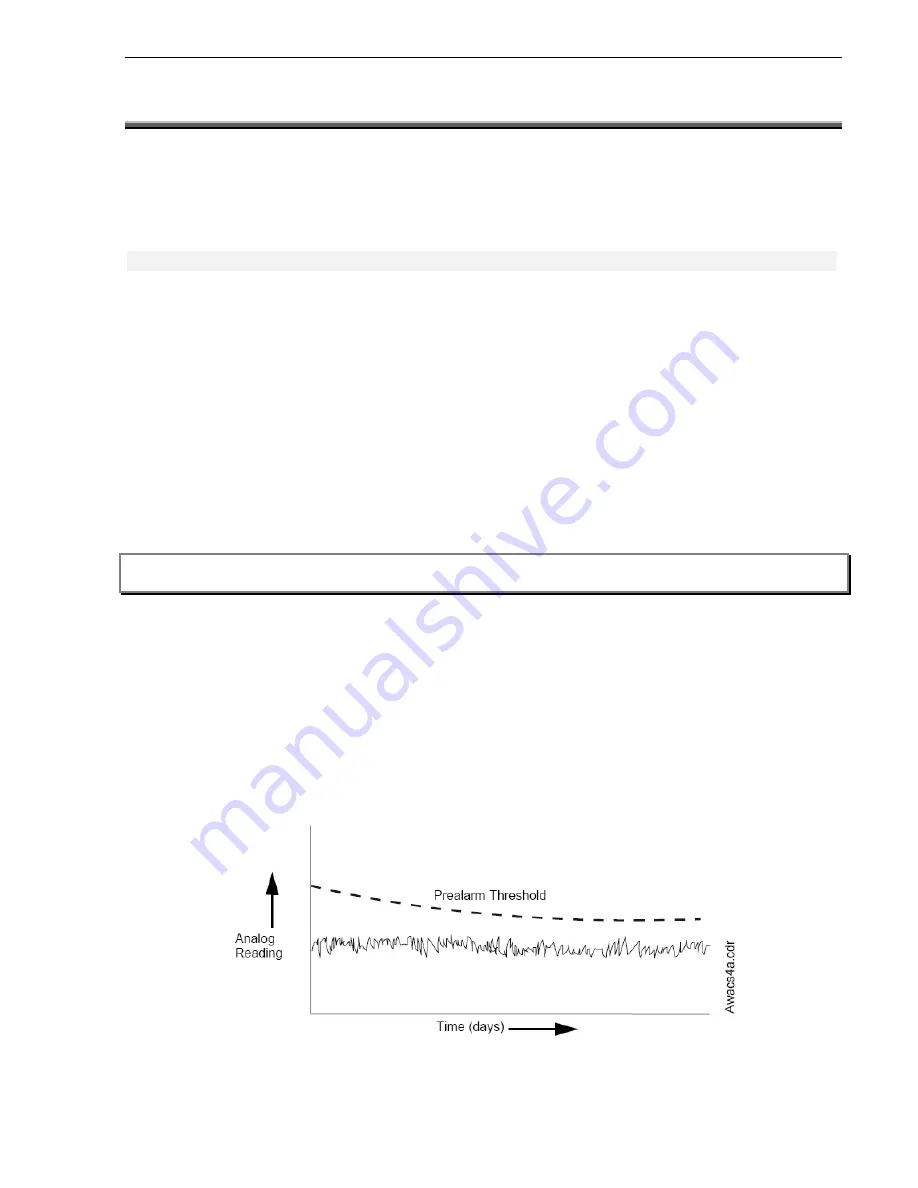
Appendix
9.5 I
NTELLIGENT
S
ENSING
F
EATURES
9
9
.
.
5
5
.
.
1
1
F
F
L
L
A
A
S
S
H
H
S
S
C
C
A
A
N
N
D
D
E
E
T
T
E
E
C
C
T
T
O
O
R
R
L
L
E
E
D
D
O
O
P
P
E
E
R
R
A
A
T
T
I
I
O
O
N
N
The detector LEDs will blink green every 6 seconds under normal conditions. When in fault, an intelligent
addressable device will blink its address id to simplify locating the faulty device.
Blink pattern examples for faulty devices are given below.
Address
Blink Pattern
8
8 BLINKS, LONG STOP, 8 BLINKS, LONG STOP
, …
37
3 blinks, stop, 7 blinks, long stop, 3 BLINKS, STOP, 7 BLINKS, LONG S
TOP, …
152
15 BLINKS, STOP, 2 BLINKS, LONG STOP, 15 BLINKS, STOP, 2 BLINKS, LONG STOP,
…
9
9
.
.
5
5
.
.
2
2
D
D
E
E
T
T
E
E
C
C
T
T
O
O
R
R
I
I
N
N
I
I
T
T
I
I
A
A
L
L
I
I
S
S
A
A
T
T
I
I
O
O
N
N
The control panel automatically performs a detector initialisation routine when a detector is added or changed.
The detector initialisation routine takes approximately 2.5 minutes. During this time, the detector being initialised
does not perform fire protection functions. The LEDs of detectors polled in FlashScan mode will latch a steady
green while initialising, and return to blinking green when initialisation is over.
While initialising a detector, follow these guidelines:
• MAKE SURE THE DETECTOR IS FREE OF RESIDUAL smoke during detector initialisation.
• DO NOT TEST A DEtector during detector initialisation.
NOTE: The control panel only performs detector initialisation if it senses that a detector was removed for
at least 15 seconds.
WARNING!!
If any detector is replaced with a different type of detector (for example, a laser detector is replaced with a
photoelectric detector), the control panel must be programmed immediately with the new detector Type Code.
Failure to do so can cause incorrect control panel operation, including false alarms.
9
9
.
.
5
5
.
.
3
3
S
S
E
E
L
L
F
F
-
-
O
O
P
P
T
T
I
I
M
M
I
I
Z
Z
I
I
N
N
G
G
P
P
R
R
E
E
-
-
A
A
L
L
A
A
R
R
M
M
A Self-Optimizing Pre-Alarm can set each detector, except FST-851/751 (Heat), by programming the detector to
have a Pre-Alarm sensitivity level setting of 1. In Self-optimizing mode, the software measures the normal peak
Analog readings and sets the Pre-Alarm level just above these normal peaks. This allows extremely sensitive Pre-
Alarm capability with reasonable protection against non-fire signals. The figure below shows a graphical
representation of the Self-Optimizing Pre-Alarm level:
9
9
.
.
5
5
.
.
4
4
D
D
E
E
T
T
E
E
C
C
T
T
O
O
R
R
S
S
E
E
N
N
S
S
I
I
T
T
I
I
V
V
I
I
T
T
Y
Y
The control panel provides nine Sensitivity Levels for alarm detection and pre-alarm as follows:
AFP-2800/2802 Manual
– P/N DOC-01-011
105
Summary of Contents for AFP-2800
Page 139: ...Appendix 9 12 PANEL EXPANSION RELAYS AFP 2800 2802 Manual P N DOC 01 011 139...
Page 156: ...Notes...
Page 157: ......
Page 158: ......



































