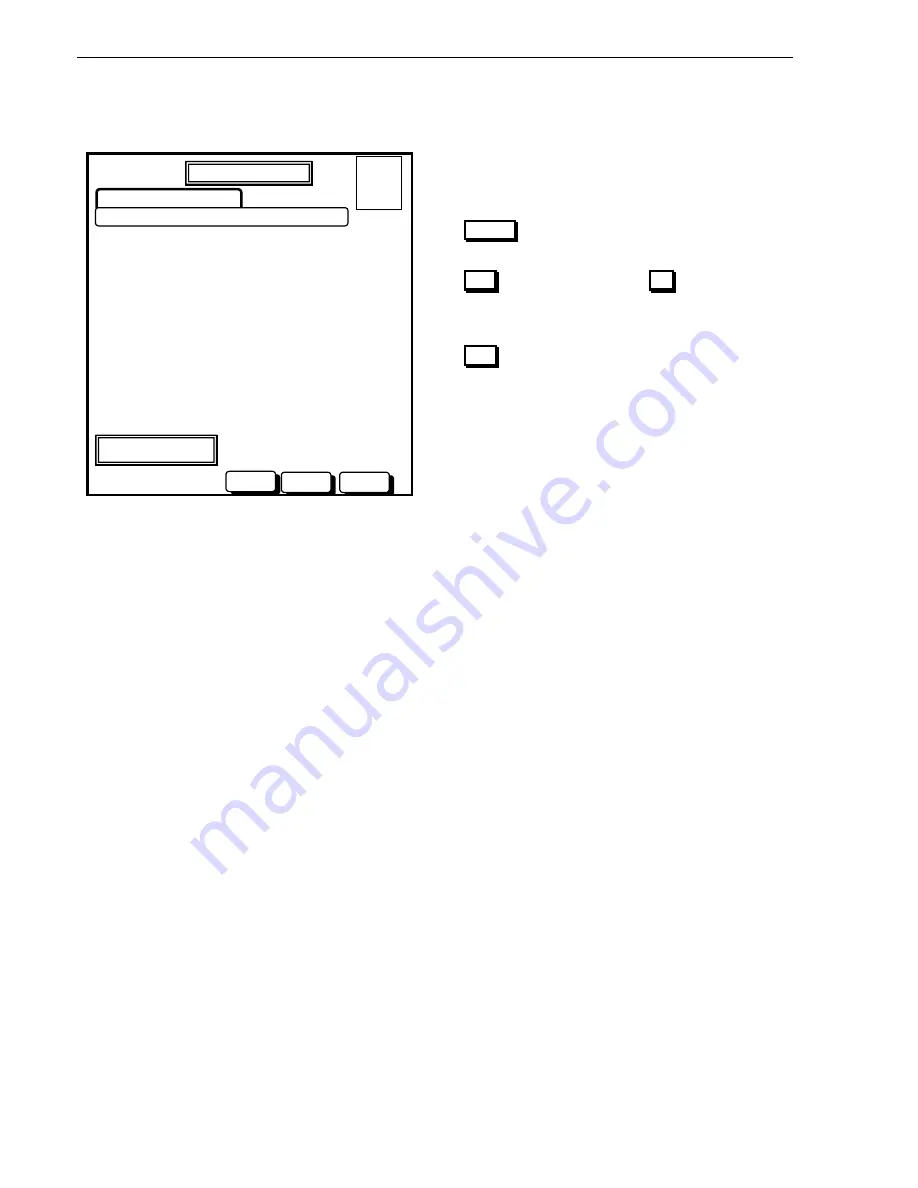
Panel Operation
7.3.5.1.3 S
ERVICE
M
ENU
–
C
ONFIG
–
D
IN
ONCE YOU HAVE SELECTED THE DIGITAL INPUT YOU WISH TO CHANGE YOU WILL BE IN THE
“MODIFY POINT” SCREEN AS FOLLOWS:
Actions:
DAY MODE
•
Use the external keyboard to enter a descriptor
(up to 28 characters) for the output and press the
ENTER
button.
•
You will then be prompted to accept. Press the
YES
button to accept or the
NO
button to redo.
•
•
Use arrows to move
around. INS,DEL to edit
lines. ENTER accept
line and/or Skip to
next item ESC to leave
this screen
BACKSP
ENTER
AFP-2800/2802 Manual
– P/N DOC-01-011
ESC
20 JULY 2002 14:44:37
PLEASE ENTER THE INFORMATION BELOW:
SELECTED POINT: 1.4.i1
NAME.
>
MODIFY POINT
A = 0
F = 0
I = 0
N = 1
A descriptor is the only configurable option for a
digital input.
ESC
will take you back to the previous screen.
62
Overwrite mode
Summary of Contents for AFP-2800
Page 139: ...Appendix 9 12 PANEL EXPANSION RELAYS AFP 2800 2802 Manual P N DOC 01 011 139...
Page 156: ...Notes...
Page 157: ......
Page 158: ......































