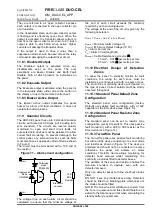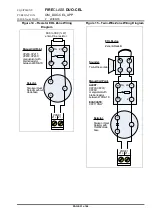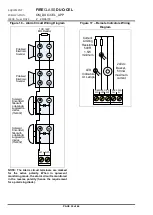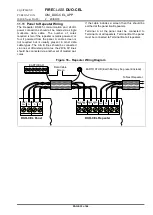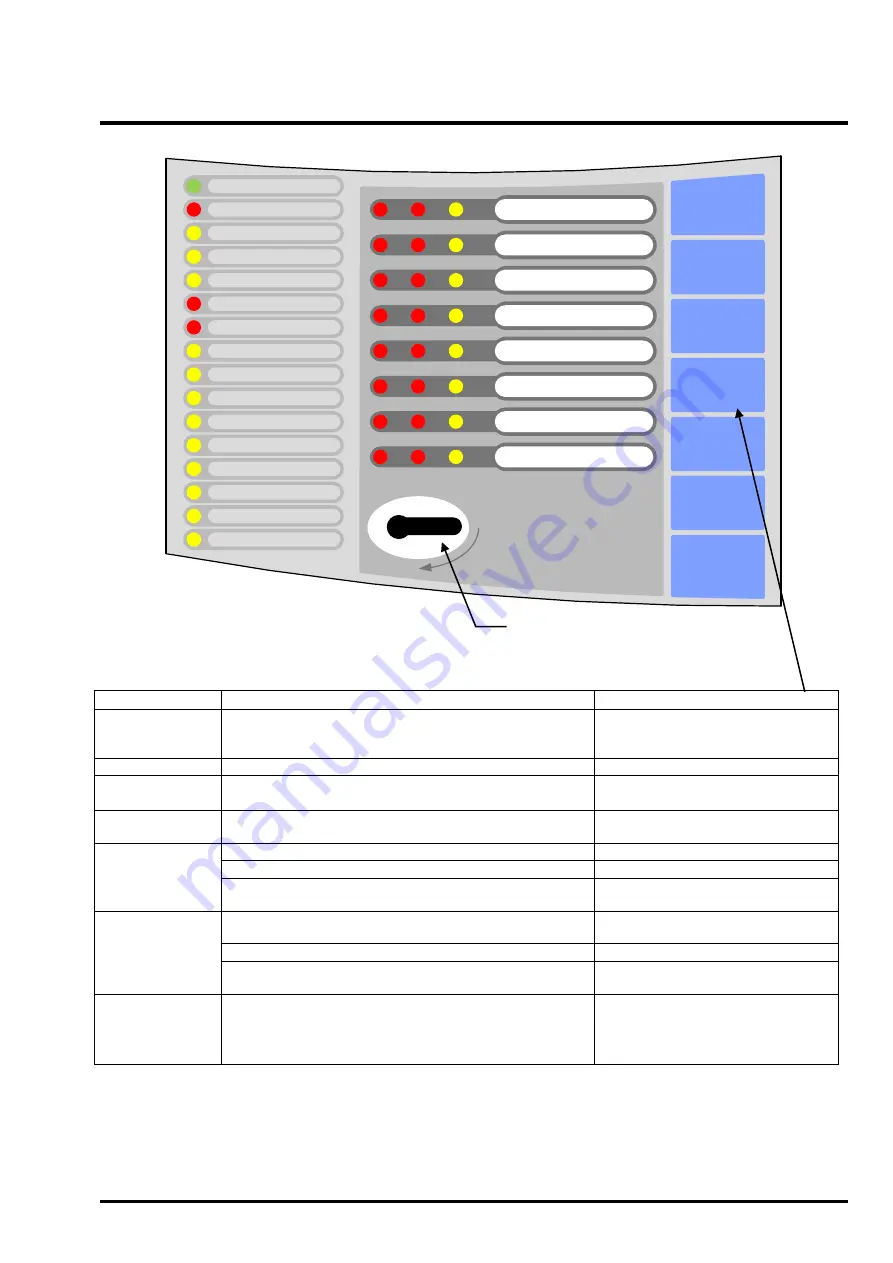
EQUIPMENT:
FIRE
CLASS
DUO-CEL
PUBLICATION:
OM_DUO-CEL_APP
ISSUE No. & DATE:
2 20/06/18
PAGE 19 of 46
8.2
User Controls
SILENCE
BUZZER
SILENCE /
RESOUND
ALARMS
RESET
DISABLE
TEST
EVACUATE
SELECT
SUPPLY ON
GENERAL FIRE
GENERAL FAULT
GENERAL TEST
GENERAL DISABLE
ALERT / EVAC ON
FIRE SIGNAL ON
FIRE SIGNAL FAULT
SNDR FLT / DIS / TEST
SYSTEM FAULT
PSU FAULT
FUSED FAILED
EARTH FAULT
REPEATER FAULT
REMOTE I/P FAULT
CONTROLS ON
1
2
3
4
5
6
7
8
Switch
Functionality
Button Availability
Evacuate
Operates all sounders continuously and pulses the
Alert/Evac On LED until the Silence/Resound Alarms
button is operated
When controls are unlocked.
Silence Buzzer
Silences the internal buzzer on the Panel & Repeaters.
When controls are locked or unlocked
Silence/Resound
Alarms
When any sounders are active, press to silence sounders.
Press again to resound the silenced sounders.
When controls are unlocked
Reset
Press to clear any fault & alarm conditions and return the
panel to the quiescent state
When controls are unlocked
Disable
Displays Alarm Counter
When controls are locked
Illuminates only the currently disabled circuits
When controls are unlocked
Toggles the selected circuit between Disabled & Enabled
states.
When controls are unlocked and in
circuit select mode
Test
Press to illuminate all LEDs and sound the buzzer for 5
seconds.
When controls are locked
Illuminates only the circuits currently in test
When controls are unlocked
Toggles the selected circuit between Test & Normal states.
When controls are unlocked and in
circuit select mode
Select
First operation enables the circuit select mode; subsequent
operations move the flashing cursor through the available
circuits until the last circuit and then exits the circuit select
mode.
When controls are unlocked
Access Controls Keyswitch