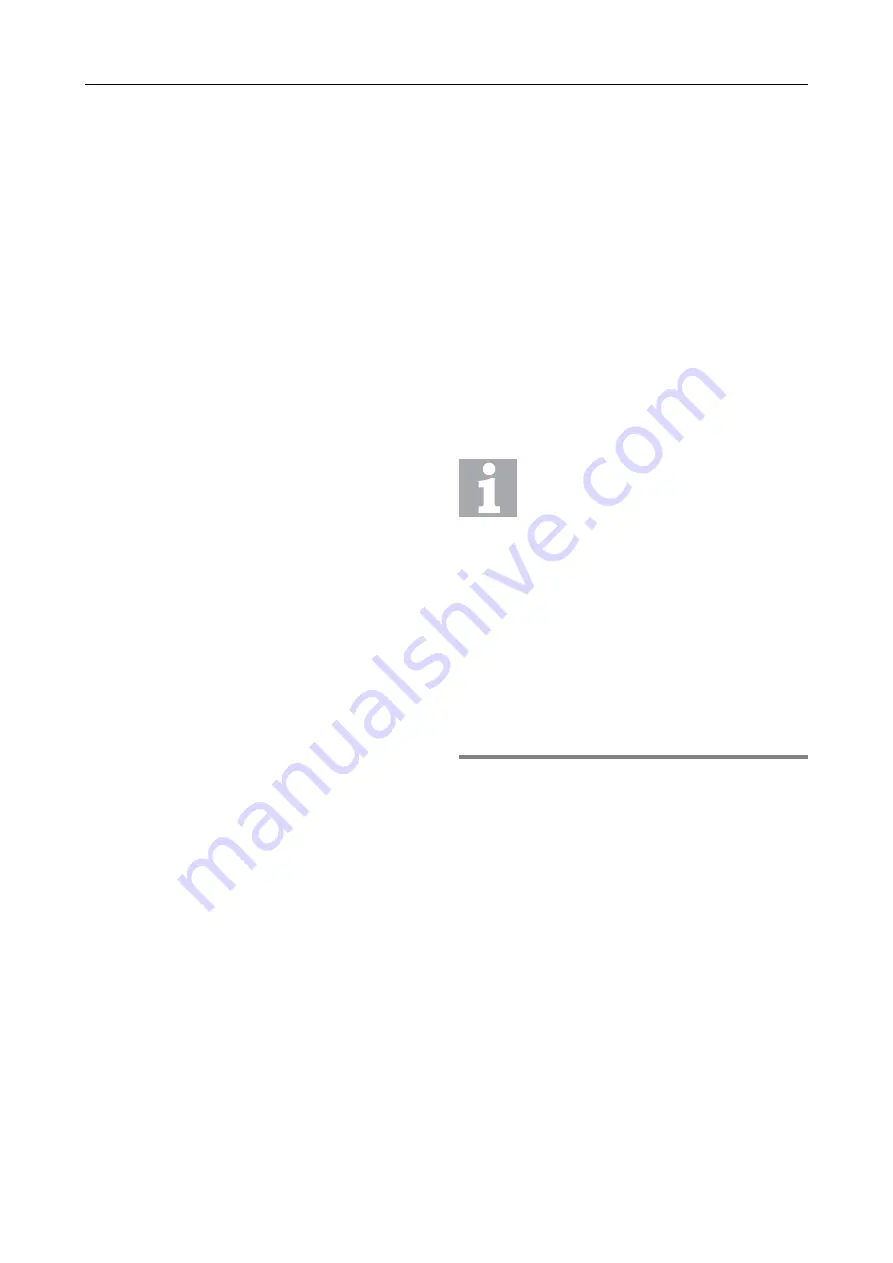
26
Application, Installation & Commissioning Doc. version 2
3.19 Display Board - Bediening
FIRECLASS Prescient III
3.19.3 HERSTEL BRANDALARM (FIRE
RESET)
This button controls the resetting of fault and fire condi-
tions on the Fire Alarm section of the panel. Faults com-
mon to the Fire section & the Extinguishing section can
also be reset with this button.
3.19.4 HERSTEL BLUSSING (EXTIN-
GUISHING RESET)
This button controls the resetting of fault and active
conditions on the Extinguishing section of the panel.
Faults common to the Fire section & the Extinguishing
section can also be reset with this button. The resetting
of the Extinguishing system can be inhibited up to 30
minutes once the extinguishing system has been acti-
vated and the accompanying yellow LED is illuminated
steady to indicate that the Extinguishing System Reset
is inhibited.
3.19.5 ZOEMER UIT (SILENCE BUZZER)
This button silences the internal buzzer during any fault
or alarm condition. The accompanying yellow LED is illu-
minated steady to indicate that the buzzer has been
silenced. Any new fault or alarm will restart the buzzer
and clear the LED.
3.19.6 AUTO & HAND / ALLEEN HAND
(AUTO & MANUAL / MANUAL
ONLY)
This button toggles the panel status between (Auto-
matic & Manual) and (Manual Only) modes. If any Field
Auto/Manual switch is in the Manual Only position, then
this button has no effect (the
Handbediening LED
will be flashing).
3.19.7 SELECTEER AAN/UIT (SELECTEER
AAN/UIT)
This button toggles the Circuit Select Cursor On and
OFF. See section 4.2 for more details.
3.19.8 INSCHAKELEN (ENABLE)
This button has no function unless the Circuit Select
Cursor is ON. Depending on the current mode, opera-
tion of the button can re-enable a previously disabled cir-
cuit, set a zone for intrinsically safe operation or move
the cursor between SLU number and SLU type code
digits. See section 4.2 for details.
3.19.9 UIT SCHAKELEN (DISABLE)
This button has no function unless the Circuit Select
Cursor is ON. Depending on the current mode, opera-
tion of the button can disable a circuit or clear a zone
from intrinsically safe operation. See section 4.2 for
details.
3.19.10TEST
When the Circuit Select Cursor is OFF this button oper-
ates the Test Display feature, sounding the internal
buzzer and illuminating all the LEDs on the Display and
internal control board for five seconds. When the Circuit
Select Cursor is ON, depending on the current mode,
operation of the button can place the selected circuit
into test mode. See section 4.2 for details.
3.19.11SELECT (SCROLL)
This button has no function unless the Circuit Select
Cursor is ON. Depending on the current mode, opera-
tion of the button will move the flashing cursor through
the available circuit LEDs or, in
SLU CONFIGURATION
mode, will change either the SLU number digit or the
SLU TYPE CODE
digit to the next value. See section 4.2
for details.
Note: Important safety feature
When either zone 1 or zone 2 is placed into
the Test mode, the panel will automatically
set both zone 1 & zone 2 into test mode (see
Table 5). The panel display will show that
BOTH zone 1 & 2 are in the Test mode. The
Test mode for zones 1 & 2 is linked because
the zones are usually used as coincidence
detection zones covering the same area.
Testing detectors on either zone 1 or zone 2
could inadvertently activate detectors on the
other zone.
The clearing of the Test mode is not linked,
i.e. each zone is individually removed from
the TEST mode. This allows the engineer to
test each zone individually if desired (as
required by EN54-2:1997 clause 10.1 (c)).







































