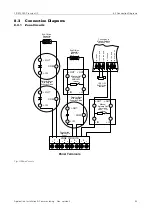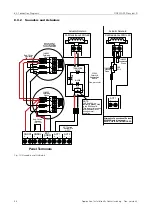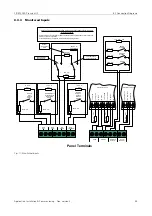FIRECLASS Prescient III
6.3 Commissioning Procedure
Application, Installation & Commissioning Doc. version 2
47
The appropriate yellow alarm fault LED on the
control board illuminates
The
Algemeen Storing LED
pulses
The internal buzzer pulses
The fault output operates
Replace the EOL resistor & check that the panel
returns to quiescent.
15 Check that the alarm circuits are monitoring the wir-
ing for short circuits correctly. Place a wire link
across the EOL resistor in the last device on the cir-
cuit and check that after a few seconds:
The
Signaalgevers; Storing/Uit LED
on
the Display pulses.
The appropriate yellow alarm fault LED on the
control board illuminates.
The
Algemeen Storing LED
pulses.
The internal buzzer pulses.
The fault output operates.
Remove the link & check that the panel returns to
quiescent.
16 Repeat Steps 13 to 15 for alarm circuit 2 and the
extinguishing alarm circuit.
17 Ensure that the Actuators are disconnected from the
circuit cabling and are replaced with a suitable load
as described above.
18 Remove the end of line device from the Actuator Cir-
cuit 1 terminals in the panel and connect the field
cabling. After a few seconds observe that the panel
returns to the quiescent condition.
19 Repeat open circuit & short circuit tests on actuator
circuit 1 and check that the control panel reacts as
follows:
The
Blussturing Storing & Algemeen
Storing LEDs
pulse
The appropriate Actuator Fault LED on the control
board illuminates
The internal buzzer pulses
The fault output operates
20 Repeat Steps 18 and 19 on Actuator circuit 2.
21 Any additional monitored circuits being used should
also be connected in turn and checked for correct
open/short circuit fault monitoring by removing or
short-circuiting the EOL resistor on each circuit and
checking that the correct fault indication is given on
the panel.
Fault indications should clear once the EOL resistor
is returned to normal.
22 Check that the
HANDBEDIENING LED
is illuminated.
If not, press the
AUTO & HAND / ALLEEN HAND
button once so that the
HANDBEDIENING LED
illu-
minates
23 Place zones 1 & 2 into the One-Man-Test mode as
follows:
– Press the
SELECTEER AAN/UIT
button. The
SELECT cursor should flash on the
DOORMELD-
ING BRAND
fault LED.
– Press the
SELECT
button. The cursor should
move to the
Groep 1
fault LED.
– Press the
TEST
button. The
Groep 1
&
Groep
2
fault LEDs should illuminate steady (with a cur-
sor flash on
Groep 1
fault LED). The
TEST LED
should also illuminate steady.
– Press the
SELECTEER AAN/UIT
button to switch
off the flashing cursor, leaving the
Groep 1
&
Groep 2
fault LEDs and the TEST LED illumi-
nated steady.
24 Activate the first detector on zone 1 and check that
the control panel reacts as follows:
The red
Groep 1
Fire LED illuminates steady
Sounder circuits 1 & 2 operate
The internal buzzer in the control panel sounds
After four seconds the panel should automatically
reset, resetting the detector and energising the
RESET relay for 10 seconds.
25 Repeat step 24 above for all detectors on zone 1.
26 Repeat Steps 24 and 25
for zone 2, checking that the
red Groep 2 Fire LED illuminates steady instead of
the Zone 1 Fire LED.
27 Return zones 1 & 2 to normal as follows:
Press the
SELECTEER AAN/UIT
button. The
SELECT
cursor should flash on the
DOORMELD-
ING BRAND
fault LED.
Press the
SELECT
button. The cursor should
move to the
Groep 1
fault LED.
Press the
INSCHAKELEN
button. The
Groep 1
&
Groep 2
fault LEDs should clear (with a cursor
flash on
Groep 1
fault LED). The TEST LED
should also clear.
Press the
SELECTEER AAN/UIT
button to switch
off the flashing cursor.
28 Place the Auxiliary Zone into the One-Man-Test
mode (using the
SELECT
cursor as for zones 1 & 2).
Activate each detector & call point in turn and check
that the panel responds as in 24 above (except that
the
EXTERNE GROEP
Fire LED operates instead of
the
GROEP 1
Fire LED).
29 Return the Auxiliary Zone to normal operation.
30 Operate the panel mounted Manual Release Point
and check that the panel reacts as follows:
The red
Handactivering LED
pulses.
The red
Systeem Aktief LED
illuminates
steady.
The
EXTINGUISHING SOUNDER
circuit operates
Actuator circuits 1 & 2 operate.
The internal buzzer in the control panel sounds.
31 Activate the Pressure Switch input (if fitted) and
check that the panel reacts as follows: