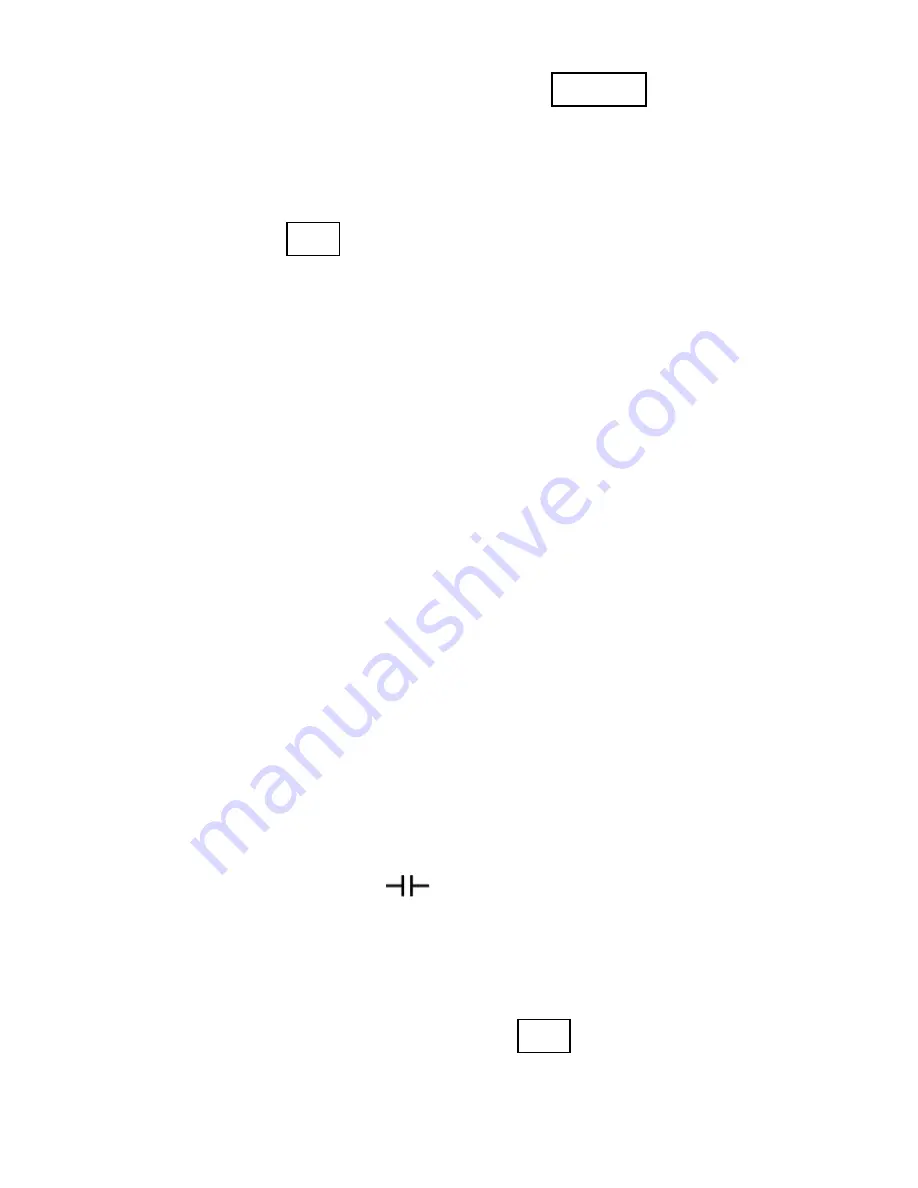
18
3. Auto range is the original mode; press the RANGE key change to the
manual range mode.
4. When measuring the actual minimum resistance, short-circuit the test
leads first, press the REL button and then test the resistance, it will now
display the actual resistance.
Note:
1. The LCD displays OL when the resistance is over the selected range.
When measuring a value over 1MΩ, the reading will take a few seconds
to become stable. This is normal for high resistance measuring.
2. When the input lead is in an open circuit, overload displays OL.
3. When measuring in line resistors, be sure that the power is off and all
capacitors are completely discharged.
4. Never input any voltage while the meter is set for resistance range!
Capacitance Measurements
1. Discharge any capacitor to be tested by shorting the terminals of the
capacitor with an insulated device.
2. Turn the selector knob to “
”range.
3. Insert the black lest lead into the COM terminal and the red lead into
the V/Ω/Hz terminal.
4. If the LCD doesn‟t display 0, press the REL button to clear the
reading;













































