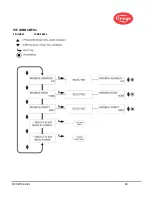© 2020 Carrier
53
THE MANUAL CONFIG MENU
The MANUAL CONFIG menu allows the user to select and change the following settings for each
flame file (A, B, C, or D): Active File (A, B, C, or D), Gain Range, Flame-Failure-Response-Time
(FFRT), On and Off Thresholds, On-Time Delay, the sensors Flame Flicker Frequency (BAND) and
Users Gain, and the sensor's Front-End-Gain (FEG) settings.
The following descriptions refer to the MANUAL CONFIG menu.
ACTIVE FILE
The user can manually choose which file to run (and to Edit) by selecting this menu choice provided
the File Select setting is set to “KEY” (refer to Config Menu). If the user wants to Edit the contents of
a file, they must first select and run that particular file. The active file that this option will affect is
displayed in the first position of the top row (e.g., A-FFRT) indicates the active file is “A”).
A-GAIN RANGE
The “A” indicates the active file selected. There are selectable internal “gain ranges” for the IR or
UV sensor Gain. If, when “Aiming” the scanner, a number of 24 or higher is observed, then the signal
is over-range and the “Gain Range” should be reduced. If, when “Aiming” the scanner, an Aim number
of less than 10 is observed, then the Gain Range should be increased. Allowable values are: 1 (Lowest)
to 10 (Highest).
A-FFRT
When the Flame Quality drops to or below the Flame Relay OFF Threshold, the relay will de-ener-
gize after the selected Flame Failure Response Time (FFRT). The choices are 1 to 6 seconds. The
maximum
allowable
FFRT setting is determined by local safety code. The default is 1 second.
Any FFRT selection greater than 4 seconds violates the FM Class 7610 Approval and is therefore not
FM Approved.
A-ON THRESHLD (ON THRESHOLD)
This refers to the “pull-in” threshold of the internal Flame Relay, in terms of “Flame Quality”. The
ON Threshold can be set from 5 to 100. The ON Threshold must be at least 5 units higher than the
OFF Threshold. Factory default value is 40.
A-OFF THRESHLD (OFF THRESHOLD)
This refers to the “drop-out” threshold of the internal Flame Relay, in terms of “Flame Quality”. The
OFF Threshold can be set from 0 to 95. The OFF Threshold must be at least 5 units lower than the
ON Threshold. Factory default value is 20.
When the Flame Quality is equal to or less than the OFF Threshold (for a time equal to the “Flame
Failure Response Time” setting, see below), the flame relay will de-energize.
A-ON TIME DELAY (DELAY)
When the Flame Quality rises to or above the Flame Relay ON Threshold, the relay will energize
after the selected On Time Delay (OTD). The choices are 1 to 6 seconds. The default is 1 second.
A - BAND (Freq)
There are twenty-one choices of flame-flicker-frequencies (BANDS): 23, 31, 39, 46, 54, 62, 70, 78,
85, 93, 101, 109, 117, 125, 132, 140, 148, 156, 164, 171 and 179Hz.
A-USER GAIN
Adjust the sensor gain (1-31) so that the flame ON signal strength is well above the flame relay ON
threshold, and the flame OFF signal strength is well below the flame relay OFF threshold.
Summary of Contents for InSight 4 Series
Page 19: ... 2020 Carrier 19 Figure 14 WIRING DIAGRAM 95UVS4 1 95IRS4 1 with 59 547 cable ...
Page 27: ... 2020 Carrier 27 THE MAIN STATUS MENU FIGURE 20 MAIN STATUS MENU LOOP ...
Page 36: ... 2020 Carrier 36 THE CONFIG MENU FIGURE 23 CONFIG MENU LOOP ...
Page 40: ... 2020 Carrier 40 THE AUTO CONFIG MENU FIGURE 25 AUTO CONFIG MENU LOOP ...
Page 43: ... 2020 Carrier 43 THE FILE COPY MENU FIGURE 26 FILE COPY MENU LOOP ...
Page 45: ... 2020 Carrier 45 THE 4 20 mA MENU FIGURE 27 4 20mA MENU LOOP ...
Page 47: ... 2020 Carrier 47 THE DATE TIME MENU FIGURE 28 DATE TIME MENU LOOP ...
Page 49: ... 2020 Carrier 49 THE COMMS MENU FIGURE 29 COMMS MENU ...
Page 51: ... 2020 Carrier 51 THE MANUAL CONFIG MENUS FIGURE 30 ...
Page 52: ... 2020 Carrier 52 MANUAL CONFIG MENUS continued FIGURE 31 ...