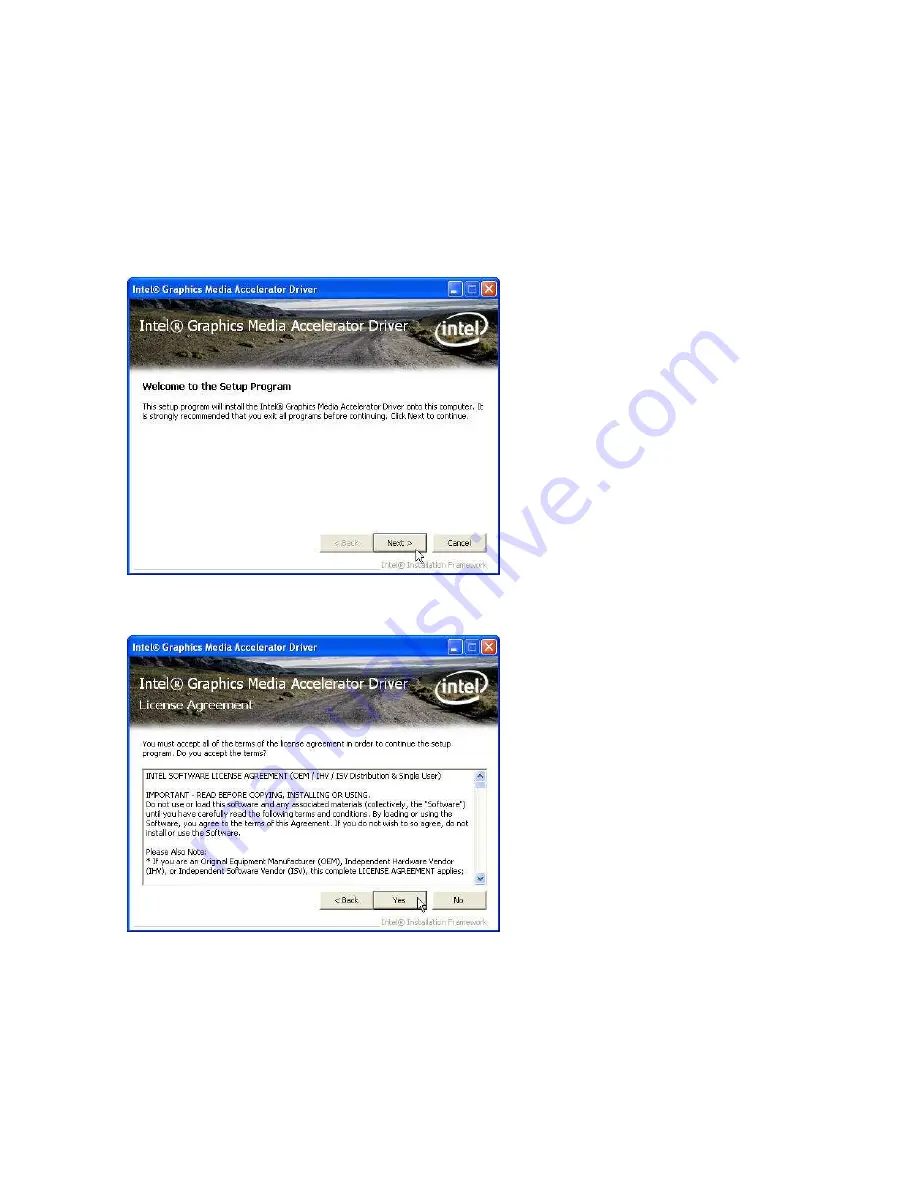Summary of Contents for RT-665D
Page 5: ...Cash Drawer Port Is Not Functioning Properly 49 USB Device Is Not Functioning Properly 49...
Page 7: ...A Quick Tour for RT 665D Before you start take a moment to become familiar with RT 665D...
Page 8: ...RT 665D Dimension...
Page 9: ...Rear I O Panel...
Page 32: ......
Page 35: ...RT 665D 35 Step 6 Select Finish to complete the installation...