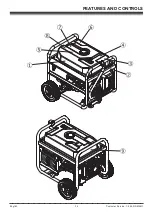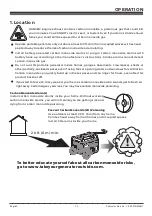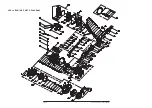English Customer Service: 1-844-FIRMAN1
Do not use generator with electrical cords which are worn, frayed, bare or otherwise damaged.
Do not operate generator in the rain or wet weather.
Do not run indoors to avoid wet conditions.
Do not handle generator or electrical cords while standing in water, while barefoot, or while
hands or feet are wet.
Use listed transfer switch to prevent backfeed by isolating generator from electric utility
workers.
•
•
•
•
•
1.Ensure circuit breaker on control panel is in the closed (on) position.
2. Start the generator with no electrical load attached.
3. Allow the engine to run for several minutes to stabilize.
4. Plug in and turn on the first item. It is best to attach the item with the largest load first.
5. Allow the engine to stabilize.
6. Plug in and turn on the next item.
7. Allow the engine to stabilize.
8. Repeat steps 5-6 for each additional item.
Surge Protection
There is a remote chance that voltage fluctuations may impair the proper functioning of some
sensitive electronic equipment. Electronic devices, including computers and many programmable
appliances may use components that are designed to operate within a narrow voltage range and
may be affected by the portable generator’s momentary voltage fluctuations. While there is no
way to prevent all voltage fluctuations, you can take steps to protect your sensitive electronic
equipment. Install a plug-in surge suppressor on the receptacles feeding your sensitive equipment.
Surge suppressors come in single or multi-outlet styles. They are designed to protect against short
duration voltage fluctuations.
18
OPERATION
Summary of Contents for P08008
Page 7: ...English Customer Service 1 844 FIRMAN1 06 FEATURES AND CONTROLS ...
Page 8: ...English Customer Service 1 844 FIRMAN1 07 FEATURES AND CONTROLS ...
Page 9: ...English Customer Service 1 844 FIRMAN1 08 FEATURES AND CONTROLS ...
Page 31: ...PARTS DIAGRAM AND PART LIST P08008 PARTS DIAGRAM English Customer Service 1 844 FIRMAN1 30 ...
Page 32: ...439cc ENGINE PARTS DIAGRAM English Customer Service 1 844 FIRMAN1 31 ...