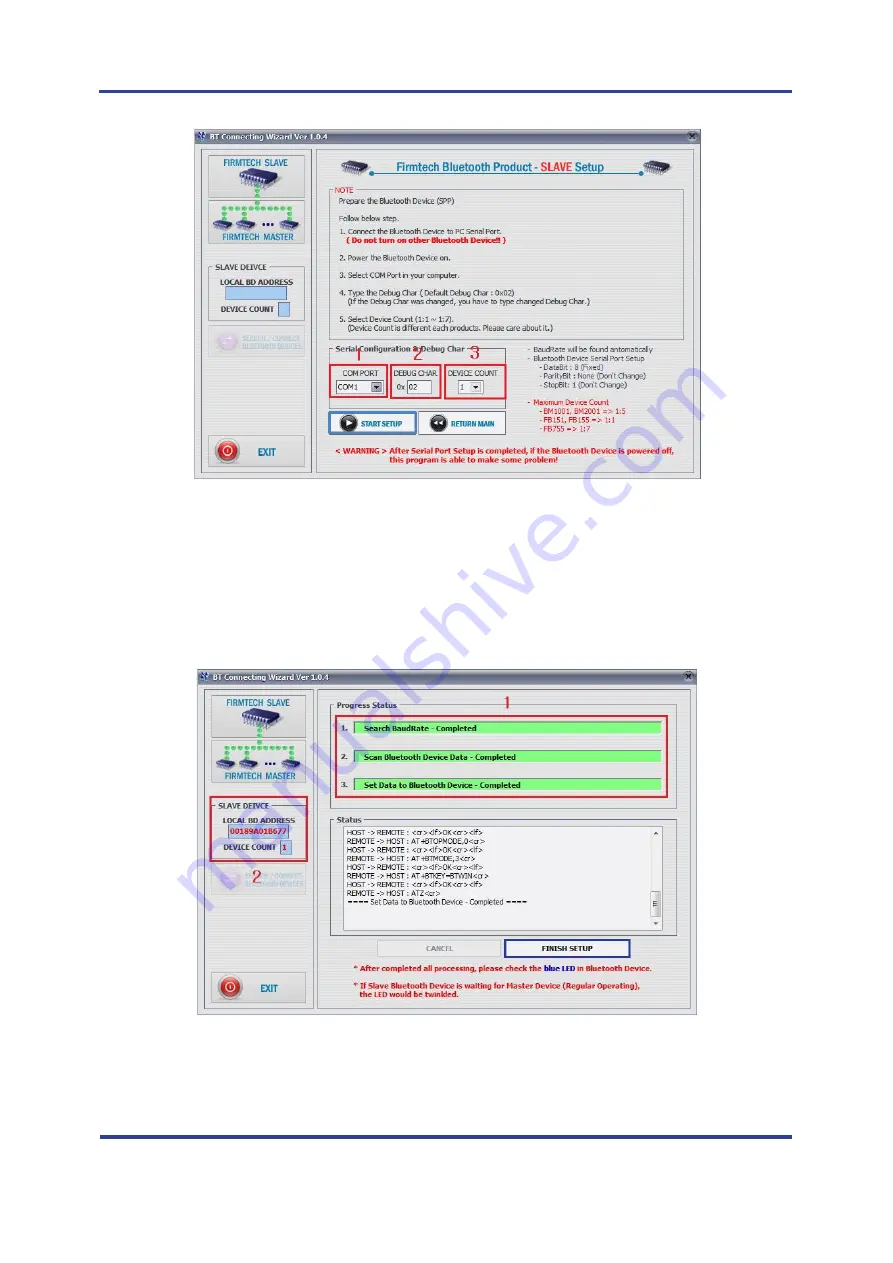
FB100AS-F User Guide
Version 1.0
11
Connecting the wireless section of Bluetooth
Page 19 / 30
1 COM PORT
: Select Serial port of PC connected a product.
2 DEBUG CHAR
: Default is 0x02. (Refer to the appendix A about PC Configuration)
3 DEVICE COUNT
: Select number of devices to be connected. (Default 1)
<Figure 11-2 Connection Wizard Step 2>
(4)
Click the Set-up Start Button(<Figure 11-2> Blue borders) after setting each values in blanks
(<Figure 11-2> Red borders
N.1
- Com Port connected to FB100AS-F
,
N.2
- 0x02
,
N.3
- 1
)
1 Procedures
: procedures of Device Set-up.
2 SLAVE Device value
: It shows values if the SLAVE Set-up is completed (optional)
<Figure 11-3 Connection Wizard Step 3>
Summary of Contents for FB100AS-F
Page 12: ......













































