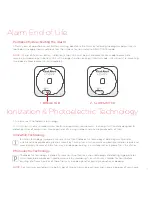9
Set-Up & Installation
Do not install this unit over an electrical junction box. Air currents around junction boxes
can prevent smoke from reaching the sensing chamber and prevent the unit from
alarming. Only AC powered units are intended for installation over junction boxes.
NOTE:
Be sure to mount the product in the orientation specified in the next steps as this
provides the most stability for mounting the product to the wall or ceiling. When wall
mounting, it is suggested that the horn opening is in the upper left corner.
This alarm is designed to be mounted on the ceiling or wall if necessary.
Ensure the iOS software is updated to iOS 9.
Step 1
Download the free Onelink app from the App
Store and follow set-up instructions.
Step 2
Hold the mounting bracket against the ceiling
(or wall) so the two universal mounting holes are aligned
approximately at the 9 and 3 o’clock positions. (See
image). Trace around the holes with a pencil.
Step 3
Put the unit where it won’t get covered with
dust when you drill the mounting holes.
Step 4
Using a 3/16” (5 mm) drill bit, drill a hole
through the center of the outlines you traced.
Step 5
Insert the plastic screw anchors (in the plastic bag with screws) into the holes. Tap the screw anchors
gently with a hammer, if necessary, until they are flush with the ceiling or wall.
Step 6
Install the screws but do not tighten completely. Attach the mounting bracket by aligning the screws in the
open portion of the universal mounting slots and rotating the bracket into place. Tighten the screws until they are
snug to secure the bracket. Do not over tighten.
Step 7
Mount alarm to mounting bracket to activate the alarm. Once unit is activated, it cannot be turned off.
NOTE:
After you activate the Alarm, the Color Indicator Ring will power up and the Alarm will welcome you.
To program your alarm, follow the instructions provided in the Onelink app.
!
WARNING:
iOS device notifications require a functional Wi-Fi connection. For best results,
recommended to use with a 802.11 b/g/n router. The notifications are only as reliable as your
Wi-Fi network and are not a substitute for a third party emergency monitoring service.
Speaker
Opening