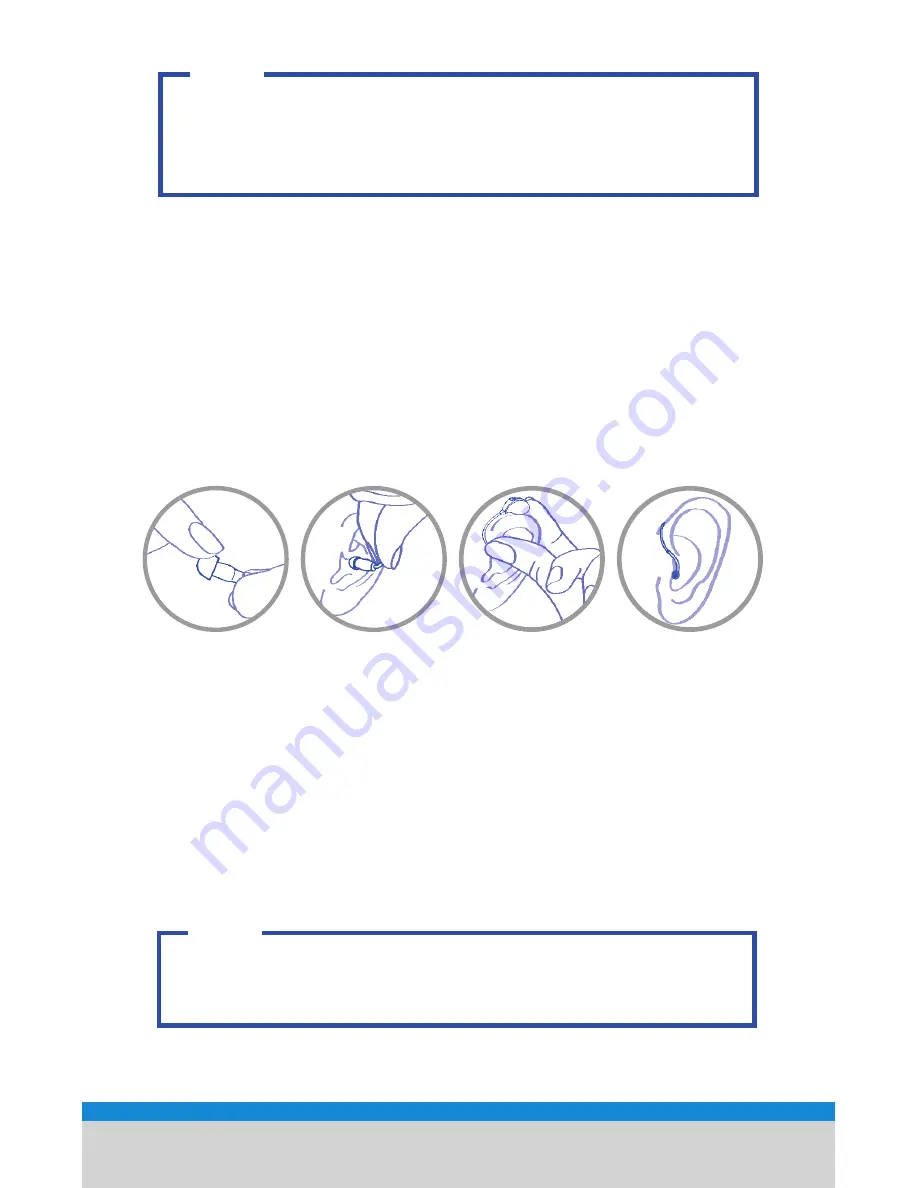
4
1-877-670-0745
3. Work Your Way Up —
As you find yourself becoming more
and more comfortable with your new level of hearing (this can
take weeks, go at your own pace) you can extend your wear to
longer periods of time and possibly even adjust the volume to
find the right level for you. Again, this will take time.
4. Mix it Up —
Try new places. As we mentioned, start in calm,
quiet locations and work into slightly larger crowds, noisy traffic
locations and so on. Remember, if it’s too much, you’re going too
fast, but can always remove your listening device or adjust the
volume level.
5. Ask For Help —
Let a First Street Customer Service
Representative help you through these new challenges. Talk about
what you’re hearing, what you’re feeling and have them help guide
your speaking voice to an acceptable level that you may not be
used to after what may have been years of poor hearing. If anything,
you’ll at least have someone to share the joy of your newfound
hearing gain. Our customer service number is 877-670-0745.
GETTING STARTED
Setting Up Your Device
Now that you know how to ease into your new listening device,
let’s get it set up! It’s easy and will only takes a few minutes before
you’re ready to go. Your Perfect Choice HD Ultra
TM
listening device
comes pre-assembled and ready to wear. You’re ready to install the
battery and begin!
NOTE:
A starter battery is pre-installed for your convenience.
1. Install The Battery
Simply open the battery door using the nail grip on your device
and let the door gently swing open. Grab a brand-new #312 size
battery, remove the tab and insert the battery positive (+) of flat
side up (as shown below) and close the compartment door. Voila!
You’re halfway there!
5
www.PerfectChoiceHD.com
FIGURE 1
FIGURE 3
FIGURE 2
FIGURE 4
2. Try It On
Hold the speaker with your thumb and forefinger (see Figure
1) and gently insert the tip into your ear canal (see Figure 2).
Place the sound processor behind your ear (see Figure 3) and
you’re ready to go.
NOTE: Blue speaker indicates left ear.
Red
speaker indicates right ear.
BATTERIES 101
Type of Battery
Your listening device operates by using one (1) battery, a #312
size battery which is a very standard, easy-to-find battery. Call
First Street customer service today to purchase extra batteries.
877-670-0745
When your listening device is not in use, make sure you open
the battery door to avoid draining your battery's power so it
lasts longer.
TIP
We recommend zinc-air batteries, now mercury-free.
TIP

































