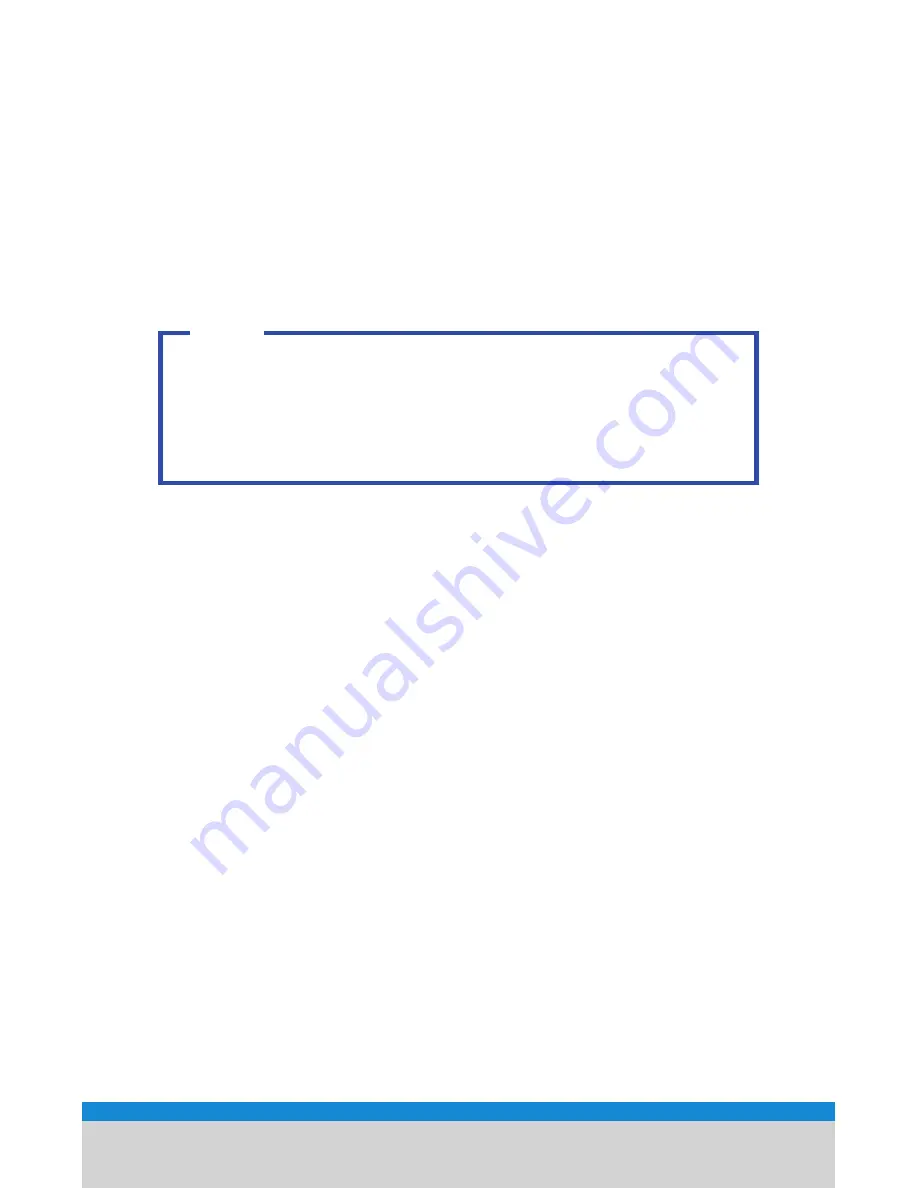
9
www.PerfectChoiceHD.com
Even Your Hearing Device Needs Rest
At night:
Open the battery door and place your device in its
protective case. By leaving the battery door and case open, you
allow any moisture in the device to evaporate and help keep it in
optimal shape.
For Long-Term Storage:
Clean your listening device, remove the
battery and store it in its protective case in a cool, dry area to
reduce potential corrosion
.
WARNING: Water, shock, excessive heat and dropping
your device can cause damage and void the warranty.
TROUBLESHOOTING
Device not working properly? Take a look at the guide on the next
page for possible solutions. If you’ve tried troubleshooting with our
DIY Problem-Solving Guide and the problem hasn’t been fixed, do
not attempt to take your listening device apart or do anything more
than the simple possible solutions we have included below, as you
may terminate your warranty. Simply contact First Street customer
service for assistance and we’ll get you back up and running as
fast as we can. 877-670-0745.
Problem-Solving Tips and Tricks
Many times the problem in sounds not being right are solved by
replacing your battery and/or replacing/cleaning your device’s ear
tip. If the problem still isn’t fixed, see our DIY Problem-Solving
Guide on the next page.
For ideal performance, store your listening device in a
dehumidifier. DO NOT leave batteries in the listening device
while storing in a dehumidifier as the batteries could leak and
damage your device.
TIP




























