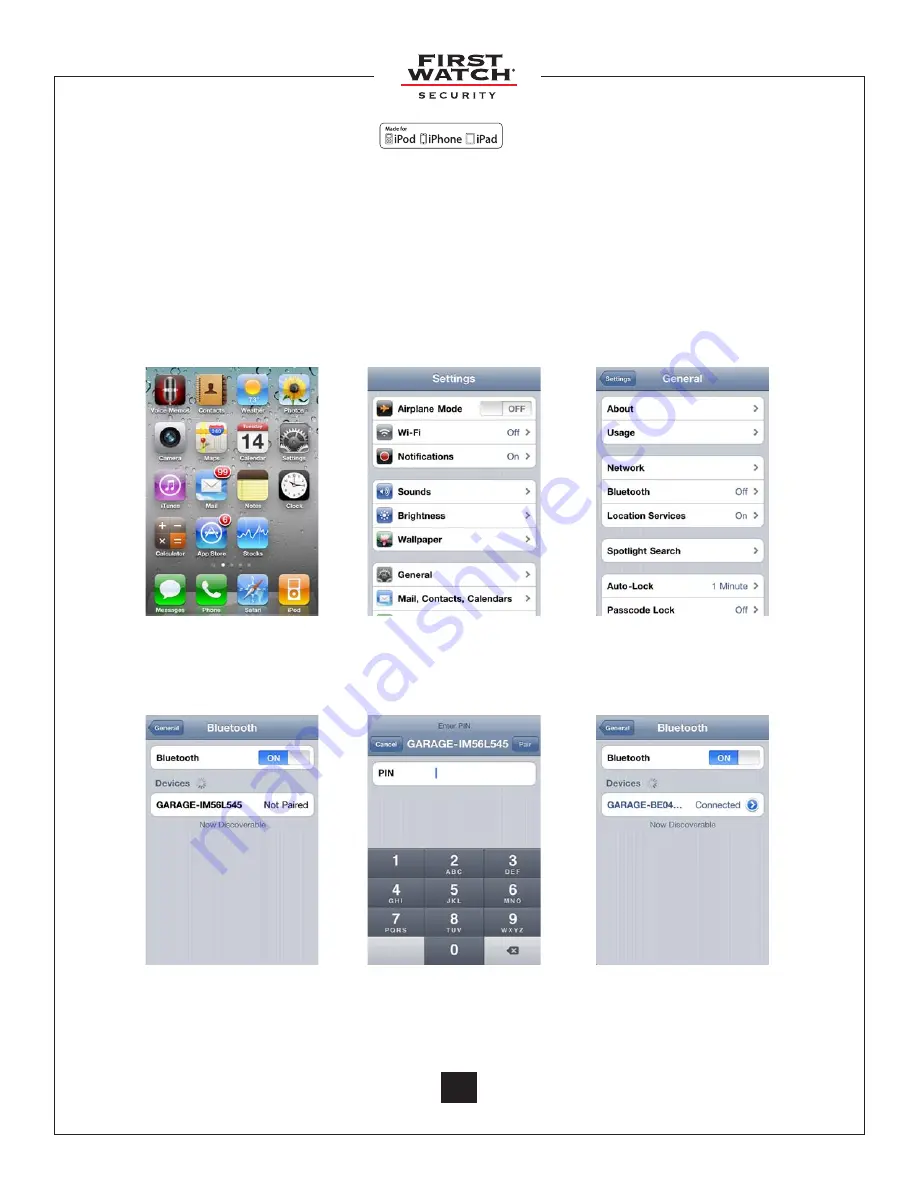
© 2011 Belwith
®
Products, LLC. | All Rights Reserved | www.firstwatchsecurity.com | 72291 Rev B
16
4.2 Plug n Pair™ for your iOS device
NOTE: Perform this step the first time you activate SecuRemote™, or after reinstalling. Your
smartphone must be within 60 feet to 100 feet of the SecuRemote™ device.
A. Launch the
“Settings”
app on the home screen.
B. Choose
“General”
from the list on the first screen.
C. Choose the
“Bluetooth
®
”
Option and ensure Bluetooth
®
is turned on.
D. Click on your device and enter the pin for your device. (default 1234)
E. Your SecuRemote™ device is connected.
A. Touch Settings
D. Click on your device
D. Enter your 4-digit pin
E. Your SecuRemote™
device is connected
B. Touch General
C. Turn Bluetooth
®
on
















































