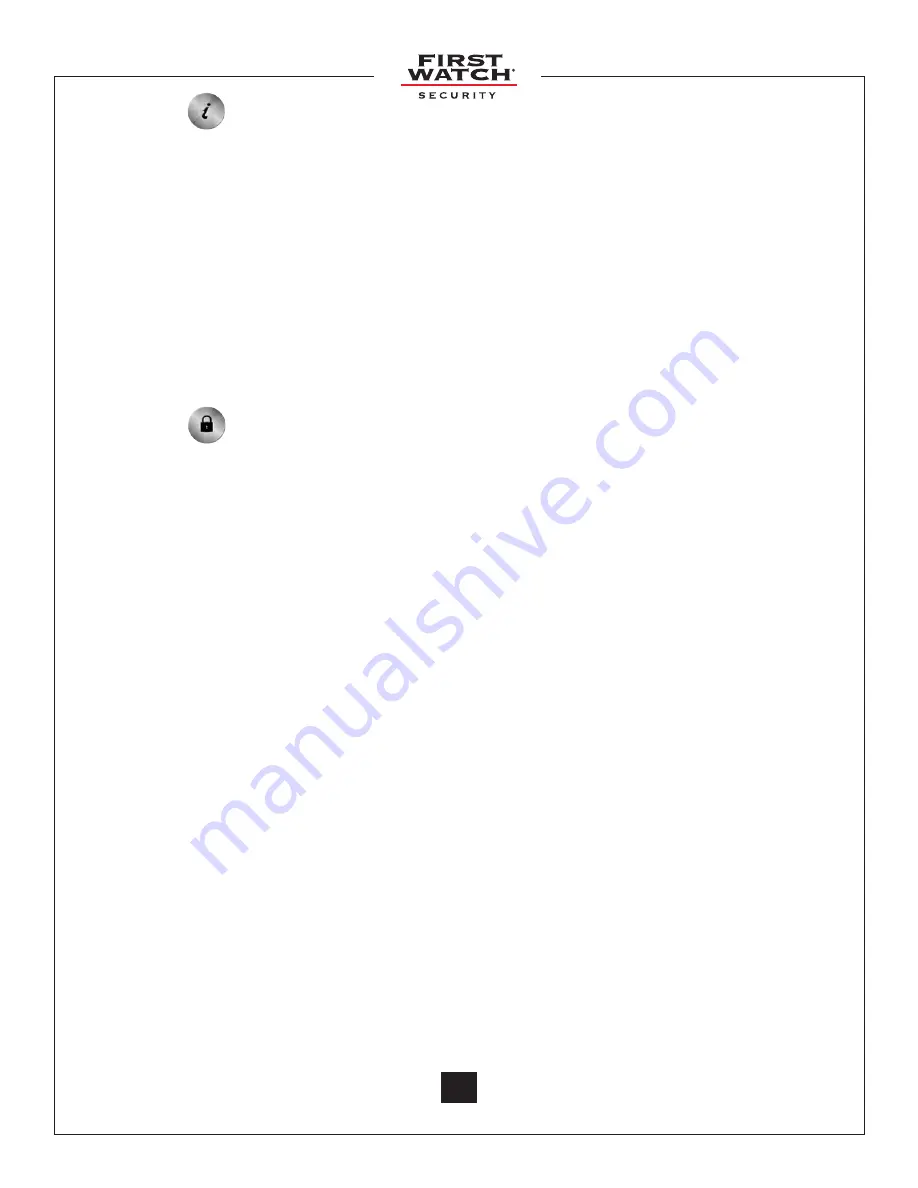
© 2011 Belwith
®
Products, LLC. | All Rights Reserved | www.firstwatchsecurity.com | # SRG717
© 2011 Belwith
®
Products, LLC. | All Rights Reserved | www.firstwatchsecurity.com | 72291 Rev B
25
25
6.5 Help
This option is an option within the SecuRemote™ application to help you learn about all the features
on your device. Select the Help icon from the SecuRemote™ home page to view the help topics.
• Installation Instructions
• Password Instructions
• Pairing Instructions
• Operation
• Contact Customer Service
• First Watch
®
Online Security Help Information
• About
6.6 Settings
6.6.1 Password Information
This option allows you to set, change, or remove password information: Changing the
Administrator or Bluetooth
®
passwords or disabling a user password requires knowledge of the
Administrator password.
• Change Admin Password
This password allows the user to add, delete or edit any user information. It will also allow
the user to change their Bluetooth
®
PIN, disable a user PIN, and enable or disable Bluetooth
®
Discovery.
• Change Bluetooth
®
access code - Default is “1234” (Numeric, minimum 6 characters, once
the Bluetooth
®
PIN is changed the app needs to re-pair with the device through the pairing
menu option using the new Bluetooth
®
E PIN).
This access code allows users to pair their phone with the SecuRemote™ device. By changing
this access code from the default value, it will provide higher security by not allowing any
user to pair their phone with SecuRemote™ devices.
• User Password – Default is “1234” and can be changed but not disabled by the user. The user
password can be disabled by the Administrator.
This option allows the user to force a user to enter a PIN whenever the user wishes to operate
the device. An unlimited amount of users with the admin password can enable or disable this
PIN option by using the
“Change User Pin”
option from the settings menu.
• Bluetooth
®
Discovery.
NOTE: The Administrator must change the default Administrator password after initial pairing.
The SecuRemote™ application cannot be used until this is done. We recommend that you also
change your Bluetooth
®
password at this time.
















































