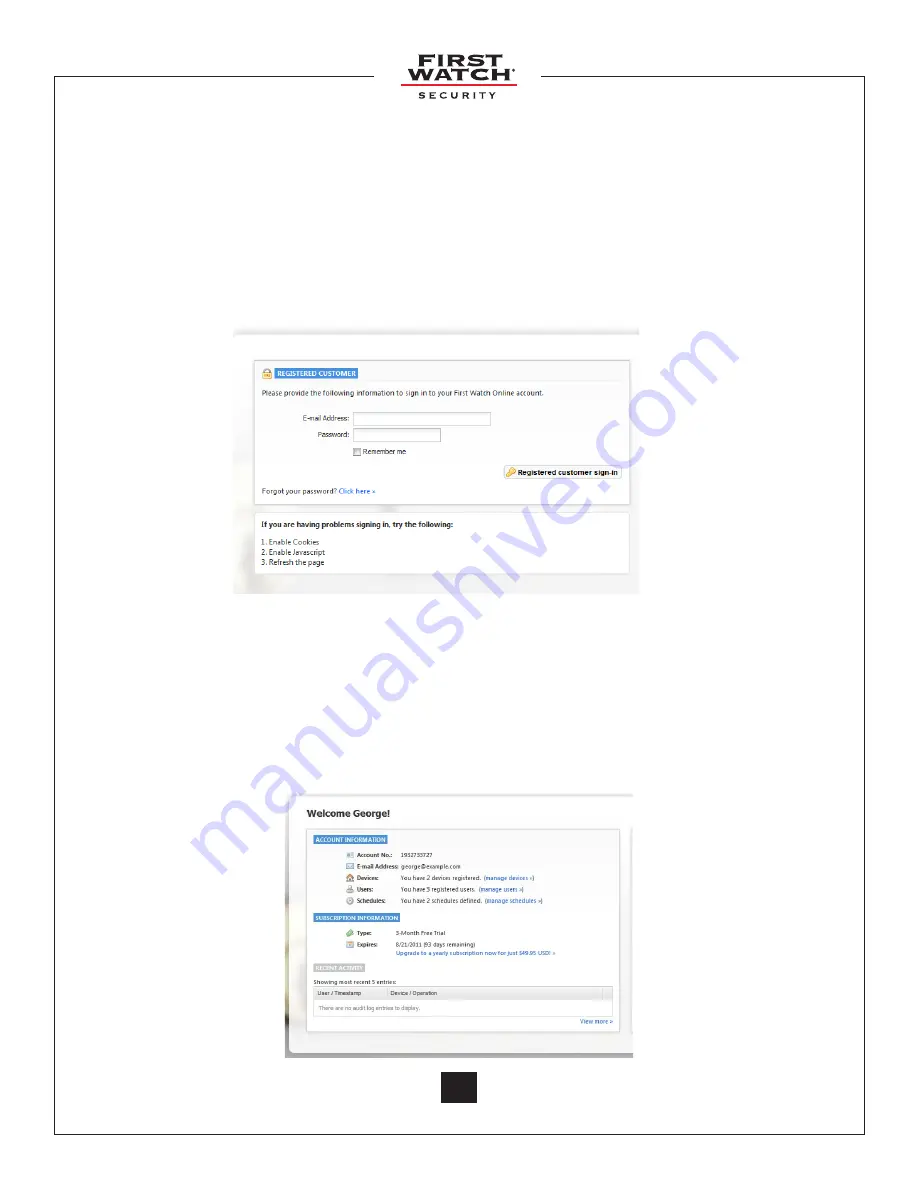
© 2011 Belwith
®
Products, LLC. | All Rights Reserved | www.firstwatchsecurity.com | 72211 Rev B
© 2011 Belwith
®
Products, LLC. | All Rights Reserved | www.firstwatchsecurity.com | 72211 Rev B
5
5
2.0 Sign-In Page
A. The e-mail address and password you used during registration are required to log-
on to First Watch
®
Online.
Your account must have been previously activated via the
confirmation link sent to your e-mail.
B. The “Remember me” check box indicates you wish to be automatically logged in on
future visits.
C. You can choose to have your password reset by following the “Forgot your Password?”
prompt. This requires you to know the e-mail address and last name used to register
the account. An e-mail message is then sent to you with a link that can be used to
complete the password reset.
3.0 Secure Home Page
A. The “Subscription Information” area shows the current subscription you have
purchased and how much time is left on that subscription. If the subscription is a free
trial or is near expiration, there will be link below prompting you to subscribe/extend
your subscription.
B. The “Account Information” area displays the number of users, devices and schedules
that are currently defined on the account.






































