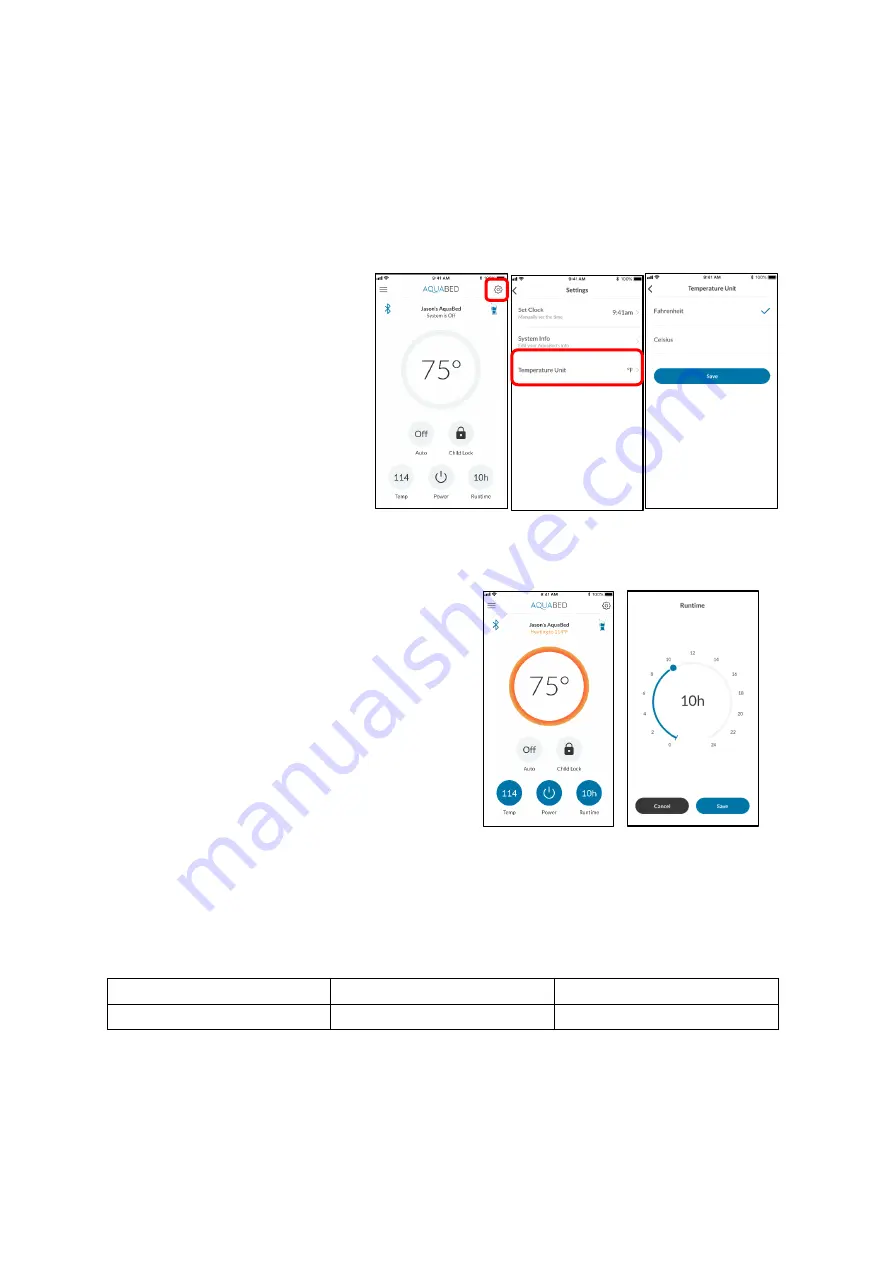
System Operation
Temperature Units (Fahrenheit/Celsius)
1.
To change the unit of
temperature on the display,
press the POWER button to
deactivate the system.
2.
Press Settings.
3.
Press TEMP to switch
between degrees Fahren-heit
or Celsius.
4.
Press Save and POWER to
reactivate the system.
Setting Operating Time
1.
With the unit ON, the display will indicate the
current temperature of the system.
2.
To view the set operating time, press TIME.
The display will indicate the number of hours
the system will continue to operate at the set
temperature.
3.
To change the operating time, press TIME
until the projected operating time is
displayed and then the UP or DOWN arrows until the desired number of hours is
reached.
Time Options
Minimum
Default
Maximum
1 Hour
8 Hours
24 Hours



























