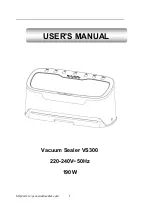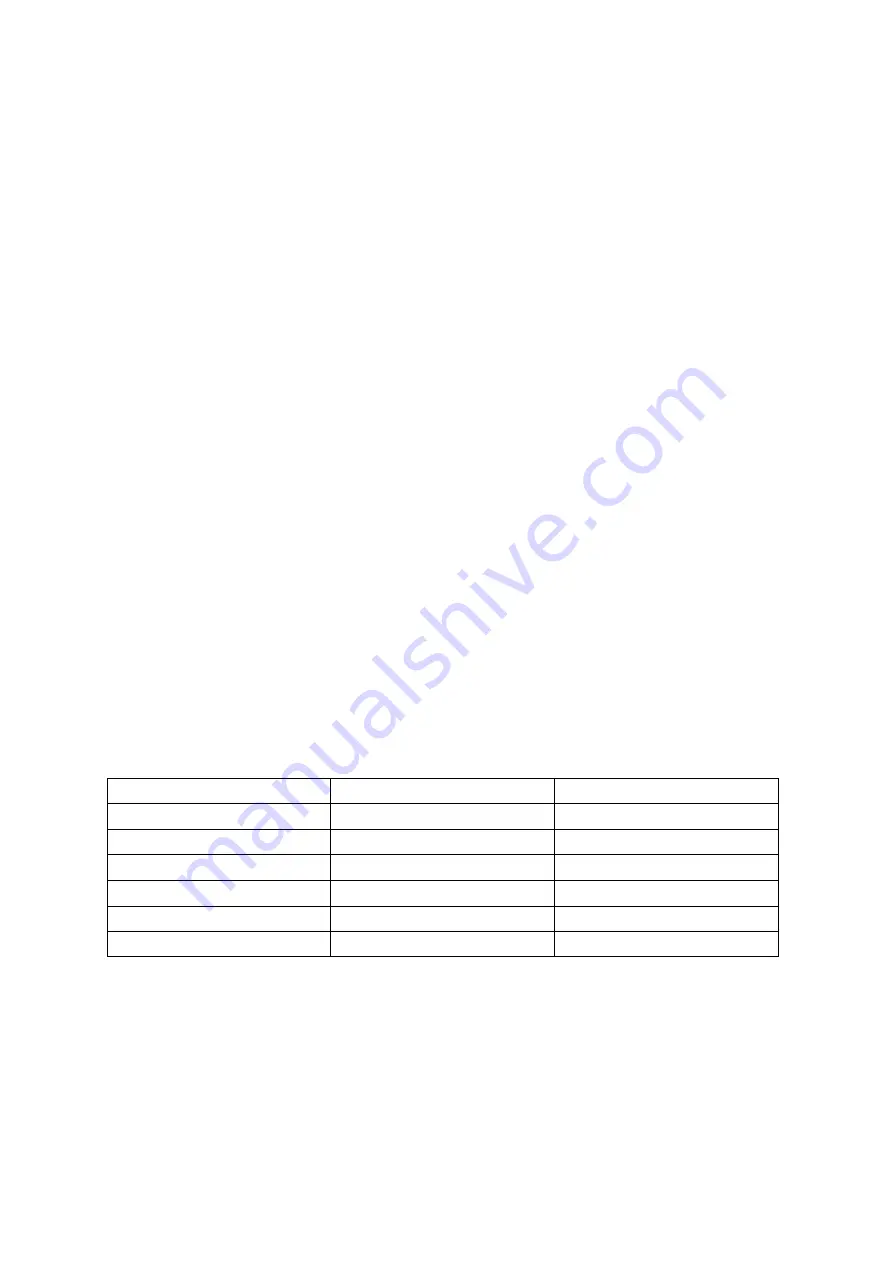
Cleaning and Storage
Cleaning
1.
Clean the appliance with a dry cloth.
2.
IMPORTANT – Do not wipe the product with wet cloth.
Storage
1.
IMPORTANT – Disconnect the power from the unit before removing from the system.
2.
Place system directly above a large, open container.
3.
Remove the USB cable from the Aqua Bed warmer controller
4.
Separate the AB-BLE-550 from the Aqua Bed warmer controller.
Troubleshooting
Error Codes
Code
Description
Troubleshoot
E1
Low Water Level
Insert Water
E2
Temperature Sensor
Contact Support
E3
Circulation Pump
Contact Support
E4
Heater
Contact Support
E5
System Overheat
Contact Support
E6
Water Level Sensor
Contact Support