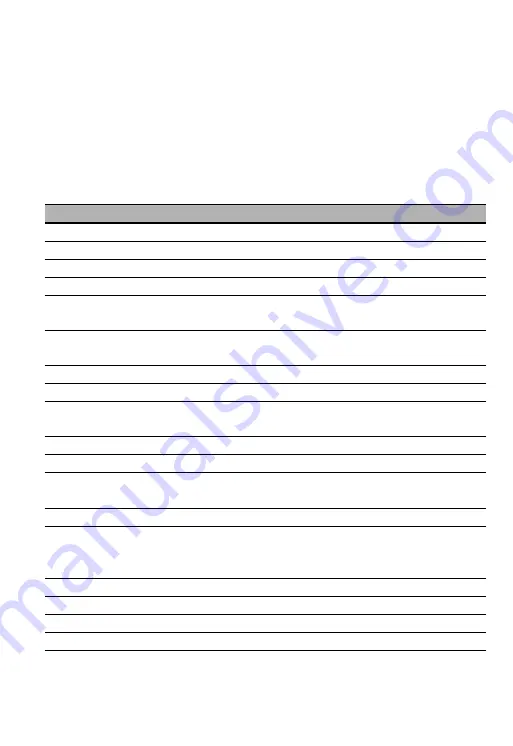
© 2001 Firstech, Inc. Page 4
activate multiple functions by pressing a combination of 4 buttons on the unit
in order to transmit signals.
CompuGLO color LCD
CompuGLO color LCD
The remote-pager comes with CompuGLO which is a unique color LCD
display that visually tells the vehicle owner the security status of your car at
all times. There are differing icons that will appear on your CompuGLO LCD
indicating what your vehicle is currently doing.
Icon
Explanation
Auto
N/A
Turbo
IndicateS if Turbo Mode is on or off.
Timer
Indicates if Timer Start Mode is on or off.
Passive
Indicates if Passive Arming Mode is on or off.
Hammer
Indicates that the first or second stage shock sensor has been
triggered.
Remote
Vibration
Indicates that Shock sensor is by-passed or not.
Zzzz
Indicates if you are in Valet Mode.
Parking Lights
Indicates if your car parking lights are flashing.
Car Siren
Indicates that your car siren is turned on or off when you lock or
unlock the vehicle.
Phone
Indicates that someone is paging you from your vehicle.
Lock/Unlock
Displays if your car is armed or disarmed.
Transmitting
Indicates if your remote-pager is transmitting signals to the
controller unit.
Battery
Displays remaining battery life.
Blinking Battery
while engine
running
Displays running time left – each bar represents 25% of the
running time.
Door
Displays if your door is open.
Exhaust Fumes Displays if your vehicle has auto-started properly or ignition on.
Trunk
Displays if your trunk is open.
Hood
Displays if your hood is open.

































