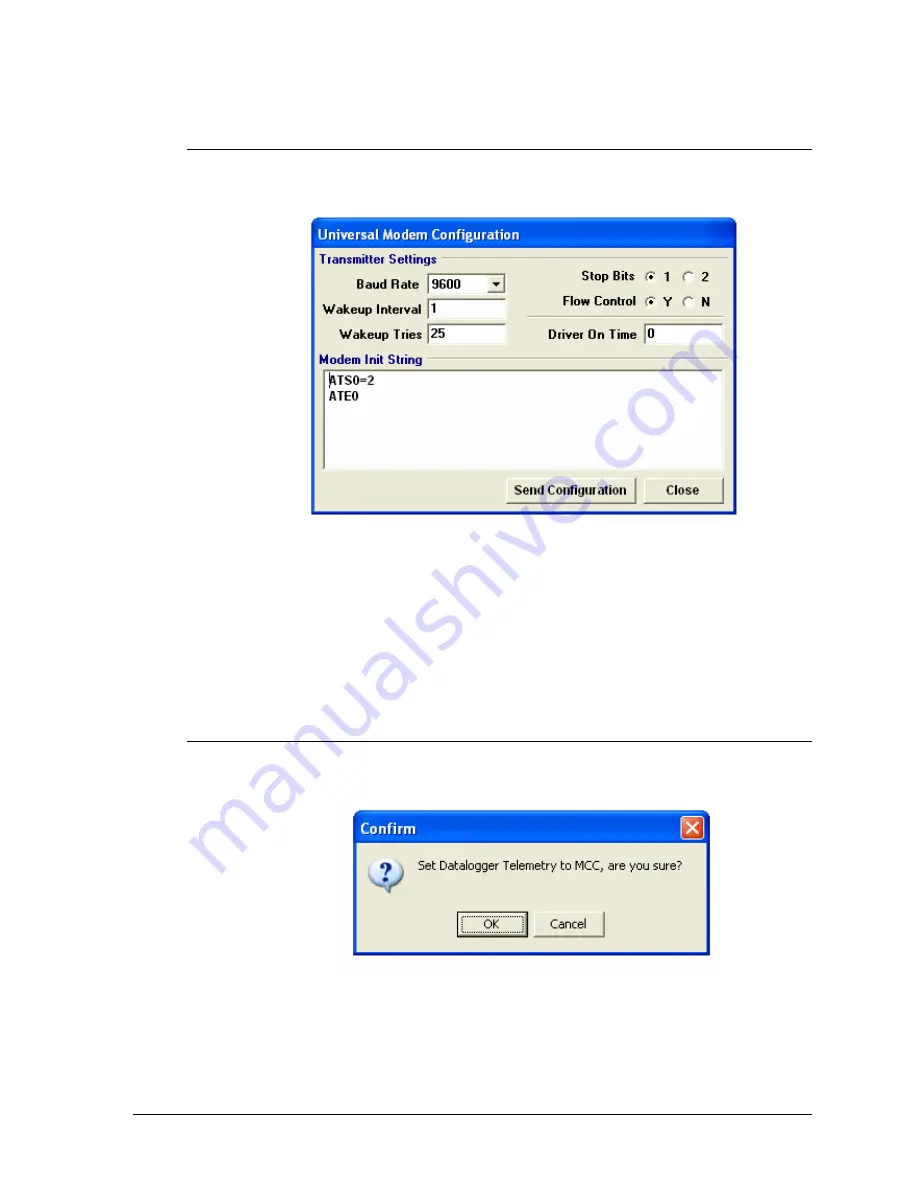
- 19 -
UNIVERSAL MODEM TELEMETRY
Universal Modem Telemetry option configures the data logger telemetry port for
communication with a non-FTS modem.
Figure 10.
Telemetry Port Configuration for Universal Modem
Once this option is selected, a screen will appear (Figure 10) that requests various
pieces of modem information. Enter the correct modem initialization strings and
communications information.
The fields in this example are for illustration purposes only, and not necessarily the
values you should use.
MCC TELEMETRY
MCC Telemetry option configures the data logger telemetry port for communication
with an MCC 545A Meteor Burst Transceiver.
Figure 11.
Telemetry Port Configuration for the MCC system
Once this option is selected, a screen will appear (Figure 11) that requests
confirmation for configuring the telemetry port for use with the MCC-545A Meteor
Burst Transceiver. There are no parameters required for this configuration.
Summary of Contents for HDL1
Page 1: ...HDL1 HDL1 G5 Data Logger Operating Manual...
Page 2: ......
Page 8: ...iv THIS PAGE INTENTIONALLY LEFT BLANK...
Page 12: ...4 THIS PAGE INTENTIONALLY LEFT BLANK...
Page 20: ...12 THIS PAGE INTENTIONALLY LEFT BLANK...
















































