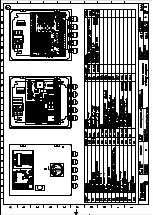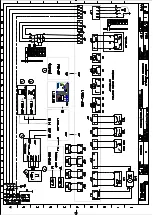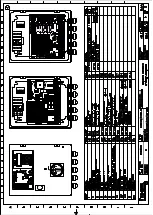MANUAL for the Stages Control Panel | CCE2.0
47
10. Calibration
Calibration is recommended every 12 months.
This is done as follows:
I.
Immerse the probe tip in the HI 7061 Cleaning Solution (item code 69510002) for at least
one hour. If thorough cleaning is required, wipe the metal tips with very fine sandpaper or a
non-abrasive brush.
II.
Fill a clean container with high conductivity liquid. This can be done with the HI 7031 solution
of 1413 μS/cm (item code 69510001).
III.
Insert the probe into the container to measure the conductivity.
IV.
Obtain the liquid temperature (e.g. 22ºC) shown in the supervision menu. Wait 5 min until the
temperature reading stabilises.
V.
Check the solution conductivity at that temperature on the table on the bottle label (e.g. 1332
µS).
VI.
This value is entered in the menu CALIBRATION
→
HIGH.
To do this, access the menu containing the conductivity
value for the measuring probe (e.g. 1380 µS). Correct it
according to the conductivity value at that temperature.
(Example 1332 µS). Exit completely from the menu (till supervision) so that the value is
registered in the memory.
VII.
For CALIBRATION
→
LOW, repeat steps II - VI,
using the
low conductivity liquid
. The HI 7033 solution of 84μS/cm
(item codes 69510003 and 69510004) can be used.
Summary of Contents for CCE2.0
Page 2: ...MANUAL for the Stages Control Panel CCE2 0 2 ...
Page 14: ...MANUAL for the Stages Control Panel CCE2 0 14 Figure 3 4 Inside cover CCE2 0 standard ...
Page 53: ...MANUAL for the Stages Control Panel CCE2 0 53 13 Declaration of conformity 13 1 D C Machine ...
Page 54: ...MANUAL for the Stages Control Panel CCE2 0 54 13 2 D C Partly completed machinery ...
Page 55: ...MANUAL for the Stages Control Panel CCE2 0 55 14 Warranty ...
Page 56: ...MANUAL for the Stages Control Panel CCE2 0 56 ...
Page 57: ...IÓN F ...
Page 58: ...IÓN ...
Page 59: ...IÓN MAN P Ev1 Mv1 P P ...
Page 60: ...F IÓN ...
Page 61: ...IÓN ...
Page 62: ...IÓN MAN P Ev1 Mv1 P P ...