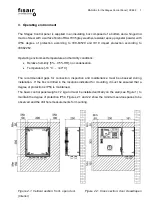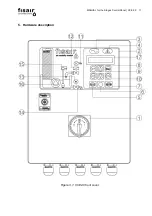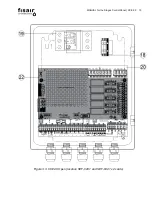MANUAL for the Stages Control Panel | CCE2.0
5
1. Safety instructions
Need to consign the control panel for maintenance and revision
The machine controlled by CCE2.0 panel must not be manipulated when it is in operation.
Facing any problem that is detected in the machine during its operation
, disconnect it
and set the main switch of the CCE2.0 panel using a padlock.
Installation of a residual current device in the power supply line.
The installer has to install a specific residual current device in the machine's electrical
power circuit.
FISAIR disclaims any liability if not all the installation and operating instructions it has
provided are complied with; if the products have been modified or altered without the written
consent of FISAIR; or if the products have been subjected to improper use, mishandling,
alteration, improper maintenance or show signs of negligent use or being involved in an
accident. These situations could include an incorrect power connection, impacts with other
objects, removal or disarming of security fittings/measures, etc.
Summary of Contents for CCE2.0
Page 2: ...MANUAL for the Stages Control Panel CCE2 0 2 ...
Page 14: ...MANUAL for the Stages Control Panel CCE2 0 14 Figure 3 4 Inside cover CCE2 0 standard ...
Page 53: ...MANUAL for the Stages Control Panel CCE2 0 53 13 Declaration of conformity 13 1 D C Machine ...
Page 54: ...MANUAL for the Stages Control Panel CCE2 0 54 13 2 D C Partly completed machinery ...
Page 55: ...MANUAL for the Stages Control Panel CCE2 0 55 14 Warranty ...
Page 56: ...MANUAL for the Stages Control Panel CCE2 0 56 ...
Page 57: ...IÓN F ...
Page 58: ...IÓN ...
Page 59: ...IÓN MAN P Ev1 Mv1 P P ...
Page 60: ...F IÓN ...
Page 61: ...IÓN ...
Page 62: ...IÓN MAN P Ev1 Mv1 P P ...