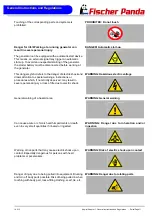Summary of Contents for Panda 4800i PMS
Page 36: ...Seite Page 36 Panda_5000i_PVMV N_Book_eng R02 14 2 13 Leere Seite Intentionally blank Basics ...
Page 130: ...Seite Page 130 Panda_4800i PMS_eng R04 14 2 13 Leere Seite Intentionally blank Tables ...
Page 148: ...Page 148 Chapter 2 General operation 14 2 13 Intentionally left blank General operation ...
Page 156: ...Page 156 Chapter 3 Installation 14 2 13 Intentionally left blank Installation ...
Page 158: ...Page 158 Chapter 4 Maintenance 14 2 13 Intentionally left blank Maintenance ...
Page 164: ...Page 164 Chapter 6 Annex 14 2 13 Intentionally left blank Annex ...