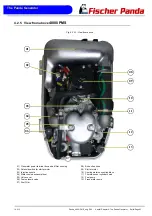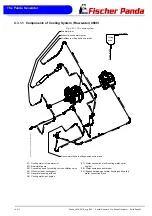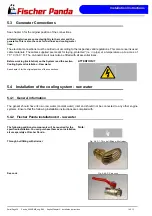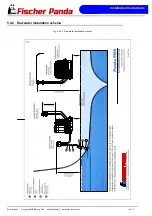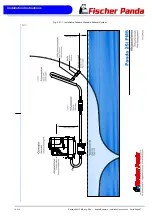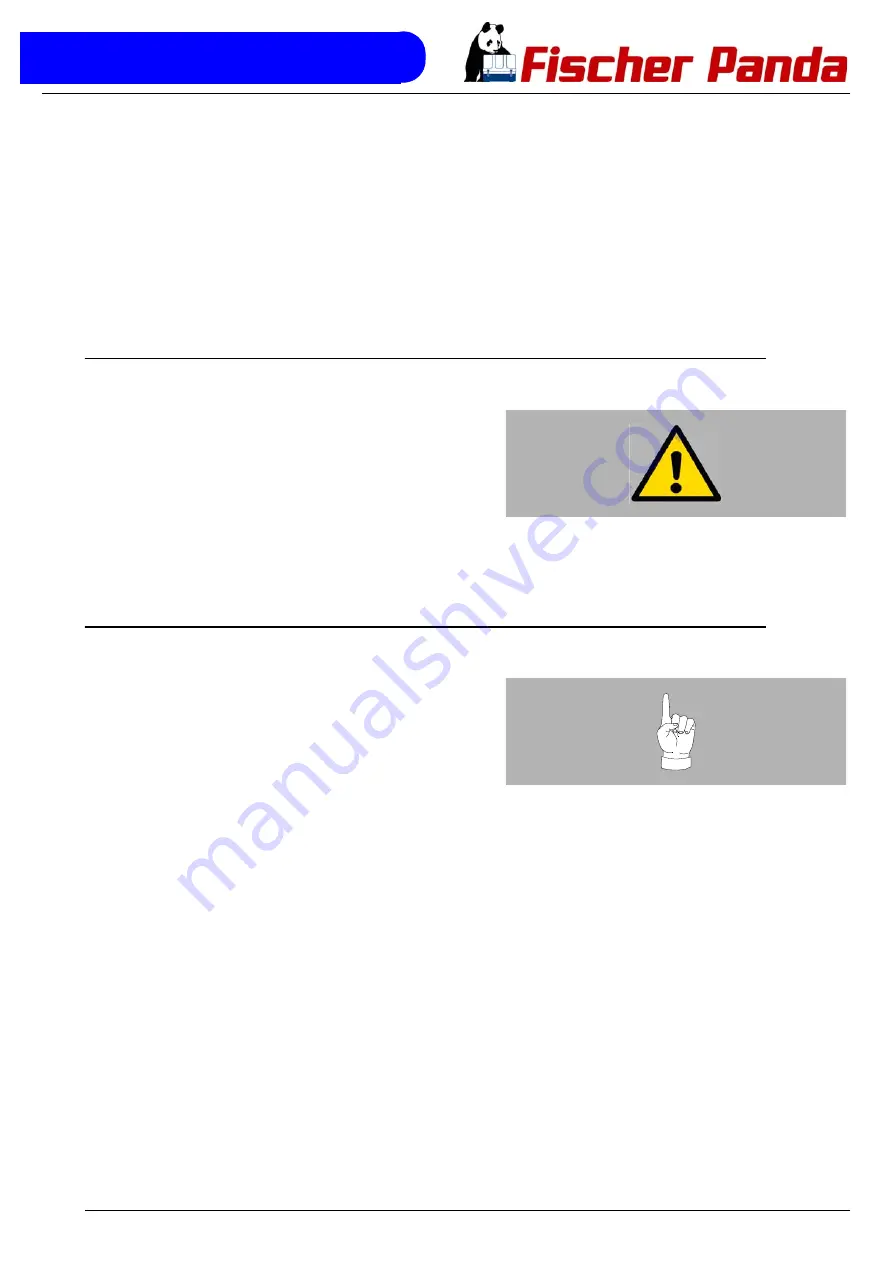
The Panda Generator
14.2.13
Panda_4800i PMS_eng.R04 - Kapitel/Chapter 4: The Panda Generator Seite/Page 53
8. Switch the land electricity/Generator switch to zero before starting or switching off all load.
The generator should only be started when all load have been switched off. The excitation of the generator will be
suppressed, if the generator is switched off with load connected, left for a while, or switched on with extra load,
thus reducing the residual magnetism necessary for excitation of the generator to a minimum. In certain circum-
stances, this can lead to the generator being re-excitated by means of a DC source. If the generator does not
excitate itself when starting, then excitation by means of DC must be carried out again.
9. Check the automatic controls functions and oil pressure.
Removing a cable end from the monitoring switch carries out this control test. The generator should then auto-
matically switch off. Please adhere to the inspection timetable (see Checklist in the appendix).
4.4.3 Starting Generator- see remote control panel data sheet
Attention!:
In the event of starting problems, close the sea water inlet
cock. Panda marine generators only.
Should there be any reason to turn the engine (over) or start the engine i.e.
to bleed the fuel system, the sea water inlet cock must be closed! During the
starting process, the cooling water pump is driven with the motor. The cool-
ing water is discharged to the exhaust outlet and, since the motor has not
run, the exhaust pressure is not high enough to expel the sea water which
has been brought to the exhaust outlet. To avoid filling the exhaust outlet
with water and causing further problems, close the inlet sea water valve.
Once the engine is running, be sure to open the inlet valve!
4.4.4 Stopping Generator - see remote control panel data sheet
Notice!:
If the generator switches itself off for temperature reasons dur-
ing operation with load, examine immediately what the cause
was. A possible cause could be an error at the cooling system
or any error in the range of the outside of the cooling system.
Summary of Contents for Panda 4800i PMS
Page 36: ...Seite Page 36 Panda_5000i_PVMV N_Book_eng R02 14 2 13 Leere Seite Intentionally blank Basics ...
Page 130: ...Seite Page 130 Panda_4800i PMS_eng R04 14 2 13 Leere Seite Intentionally blank Tables ...
Page 148: ...Page 148 Chapter 2 General operation 14 2 13 Intentionally left blank General operation ...
Page 156: ...Page 156 Chapter 3 Installation 14 2 13 Intentionally left blank Installation ...
Page 158: ...Page 158 Chapter 4 Maintenance 14 2 13 Intentionally left blank Maintenance ...
Page 164: ...Page 164 Chapter 6 Annex 14 2 13 Intentionally left blank Annex ...