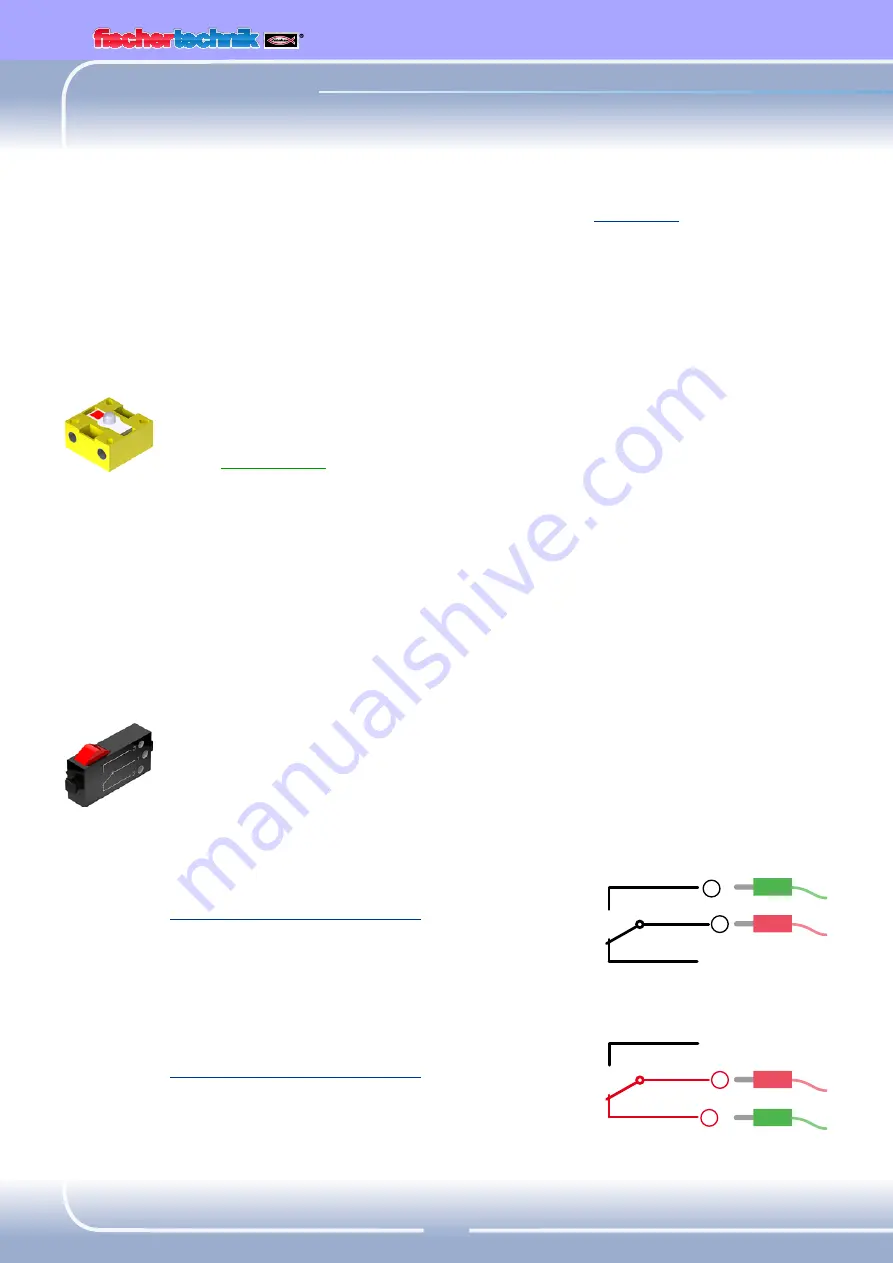
TXT
Discovery Set
ROBOTICS
10
Sensors
Sensors are so to speak the counterpart to the
actuators
. This is because
they do not perform any actions, but react to certain situations and
events. For example, a pushbutton reacts when pressed, allowing an
electric current to flow or interrupting its flow. A heat sensor reacts to
the temperature in its surroundings.
Phototransistor
Phototransistors are also called "light sensors“. This is a "feeler" that
reacts to brightness.
For a
light barrier
this is the counterpart to the lens tip lamp. When
there is a high degree of brightness, that is when the transistor receives
light from the lens tip lamp, it conducts electricity. If the beam of light is
interrupted, it does not conduct any electricity.
Caution!
When connecting the phototransistor to the power supply, pay
particular attention to correct polarity. Connect the positive pole to
the red marking on the phototransistor.
Pushbutton
The pushbutton could also be called a touch sensor. Pressing the red
button actuates a switch mechanically allowing electricity to flow from
contact 1 (middle contact) to contact 3. At the same time the circuit
between contacts 1 and 2 is interrupted. So you can use the pushbutton
in two different ways:
A
s a "normally open switch" (NO or push-to-make switch)
Contacts 1 and 3 are connected.
Pushbutton switch pressed:
Electricity flows.
When the pushbutton is not pressed:
Electricity does not flow
As a "normally closed switch" (NC or push-to-break switch)
Contacts 1 and 2 are connected.
Pushbutton switch pressed:
No electricity flows.
When the pushbutton is not pressed:
Electricity flows.
3
1
2
3
1
2
Summary of Contents for ROBOTICS ADVANCED
Page 1: ......











































