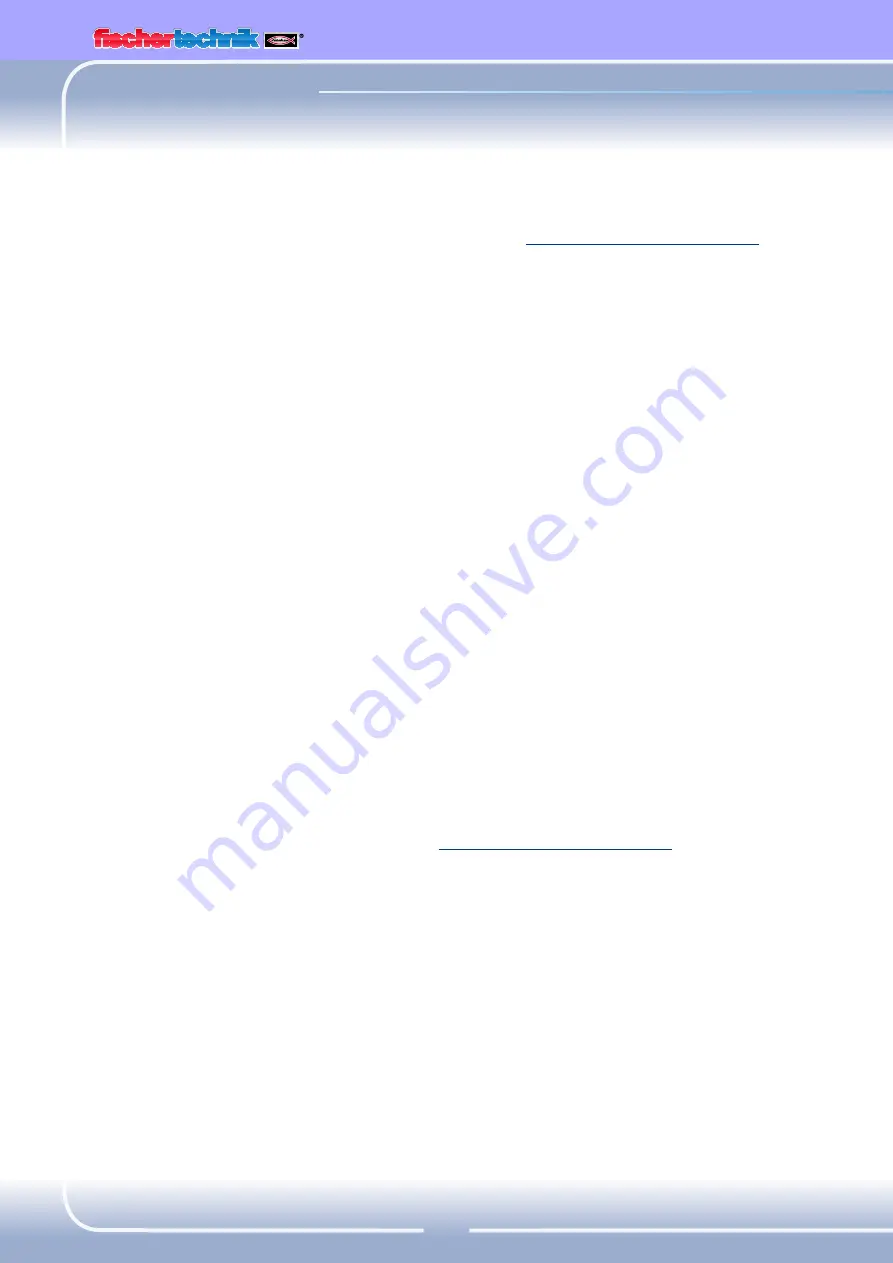
TXT
Discovery Set
ROBOTICS
44
Short Circuits
When a positive and negative connection touch one another you have a
short circuit. The battery as well as the
ROBOTICS TXT Controller
have
a built-in fuse to keep them from being damaged by a short circuit. They
simply switch off the power supply for a while. Naturally, your model will
not work anymore either.
The cause for a short circuit can be either a mistake in the wiring or
screws which have not been tightened sufficiently in the connectors.
They can touch when the connectors are plugged in, causing a short
circuit. That's why you should always completely screw in the screws
and plug in the plugs so that the screws cannot touch each other.
Power Supply
Short interruptions or motors, which run too slowly, usually indicate a
low battery. In this case, you should charge the rechargeable battery
with the battery charger. The battery is completely charged when the
red LED on the charger stops flashing and illuminates continuously.
Errors in the Program
Even if no one likes to admit it: Everyone makes mistakes. And especially
with complex programs, an error can creep in quite quickly.
If your model still doesn't do what you want it to after you have checked
everything on the model itself and have remedied any faults, you should
also check your program. Go through it line for line to see if you can find
the error.
You can also watch the program running on the monitor in the online
mode, which means with the
ROBOTICS TXT Controller
connected to
the PC. The program element active at any given moment is highlighted
allowing you to always see the point where the program is and where
the error occurs.
Camera Function
The camera works best when the light is good.
Light too low:
It cannot recognize color or motion in the dark.
Remedy:
LEDs to illuminate the camera field of vision.
Light too bright:
Excessive light - direct sunlight for example - changes
the color value and contrast so that the line detector can no longer
recognize the lines satisfactorily.
Summary of Contents for ROBOTICS ADVANCED
Page 1: ......


































