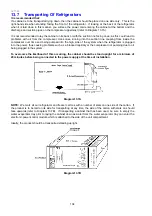321144
93
12.12 Cross / Base Rail Door Switches
1. Disconnect the refrigerator from the power supply.
2. Remove the door switch cover (located in the centre of the cross and base rails).
3. Unclip the encapsulated reed switch from the housing.
4. Replacement of the switch is done by cutting the old switch from the wiring and soldering in a new
switch, making sure both connecting wires are not shorting but are insulated with heat shrink sleeving.
Take care not to leave too much excess wire, as the reed switch must be able to be fitted back in to the
housing.
5. Refit in reverse order.
12.13 Removal Of Display Module – Non-Ice & Water Models
1. Disconnect the refrigerator from the power supply.
2. Remove all PC shelving.
3. Remove the bottom PC air duct cover.
4. Remove the polystyrene duct cover insulation.
5. Disconnect the low ambient heater – “T” model only.
6. Remove 1 screw from the top duct cover and unclip – “T” model only.
7. Compress the clips on the display module and release it from the duct cover.
8. Remove the PC sensor from its location.
9. Unplug the 5 and 3 way edge connectors from the display module.
12.14 PC Sensor Replacement
1. Disconnect the refrigerator from the power supply.
2. Remove all PC shelving.
3. Remove the bottom PC air duct cover.
4. Remove the polystyrene duct cover insulation.
5. Disconnect the low ambient heater - “T” model only.
6. Remove 1 screw from the top duct cover and unclip - “T” model only.
7. Remove the PC sensor from its location.
8. Replacement of the new sensor is done by cutting the wiring back from the sensor end and soldering in
a new sensor, making sure both connecting wires are not shorting, but are insulated with heat shrink
sleeving.
9. Refit in reverse order.
12.15 FC Sensor Replacement- “T” and “B” Models
1. Disconnect the refrigerator from the power supply.
2. Prise out the fan shroud using a flat blade screwdriver at the bottom of the grill cover.
3. Unclip the FC fan motor.
4. Remove the FC fan motor plug connection.
5. Unclip the FC sensor and remove the evaporator coil cover.
6. Replacement of the new sensor is done by cutting the wiring back from the sensor end and soldering in
a new sensor, making sure both connecting wires are not shorting, but are insulated with heat shrink
sleeving.
7. Refit in reverse order.
12.16 FC Sensor Replacement - 900 Models
1. Disconnect the refrigerator from the power supply.
2. Remove all bins/trays from the freezer and remove the FC drawer.
3. Remove the FC cover by removing two screws. Removal of the icemaker will make removal of the FC
cover easier. (Refer Removing Icemaker, Section 11.1.2.)
5. Remove the fan grille cover. This unclips with the aid of a small screwdriver.
6. Move the FC cover to access the FC sensor. (Removal of the FC cover is not necessary.)
7. Cut the FC sensor as close as possible to the sensor.
8. Replacement of the new sensor is done by cutting the wire off the new sensor about 60mm (2¼ inches)
from the sensor, stripping the wire back about 10mm (
3
/
8
inch), stripping the old sensor wiring back
about 10mm (
3
/
8
inch), and soldering the new sensor to the old wiring, making sure both connecting
wires are not shorting but are insulated with heat shrink sleeving.
9. Refit in reverse order.
12.17 Icemaker Temperature Sensor Replacement
1. Remove the icemaker (refer to Section 11.1.2).
2. The sensor wires are to be cut as close to the sensor as possible. Strip the wires back 10mm (
3
/
8
inch)
on the new sensor and on the wiring in the cabinet to allow the wires to be soldered together.
3. Place heat shrink onto both wires of the sensor.
4. Solder the wires, slide the heat shrink over the joints and heat the heat shrink.
Summary of Contents for 635 Active Smart
Page 1: ...321144 Service Manual 635 680 790 900 Active Smart Refrigerator Freezer R134a R600a Systems...
Page 2: ...321144 2...
Page 96: ...321144 96 Photo 12 22 5...
Page 100: ...321144 100 Diagram 12 25...
Page 108: ...321144 108 13 11 Embraco Compressor Fitted With External Overload Diagram 13 11...
Page 114: ...321144 114 14 2 Non Ice Water Models Wiring Diagram...
Page 116: ...321144 116 14 4 Ice Water Models Wiring Diagram...
Page 117: ...321144 117 14 5 900 Models Power Control Module Wiring Connections Reciprocating Compressor...
Page 118: ...321144 118 14 6 900 Models Wiring Diagram Reciprocating Compressor...
Page 119: ...321144 119 14 7 900 Models Power Control Module Wiring Connections VC Compressor...
Page 120: ...321144 120 14 8 900 Models Wiring Diagram VC Compressor...
Page 121: ...321144 121 14 9 B Model Wiring Route Diagram 14 9...
Page 122: ...321144 122 14 10 T Model Wiring Route Diagram 14 10...
Page 145: ......