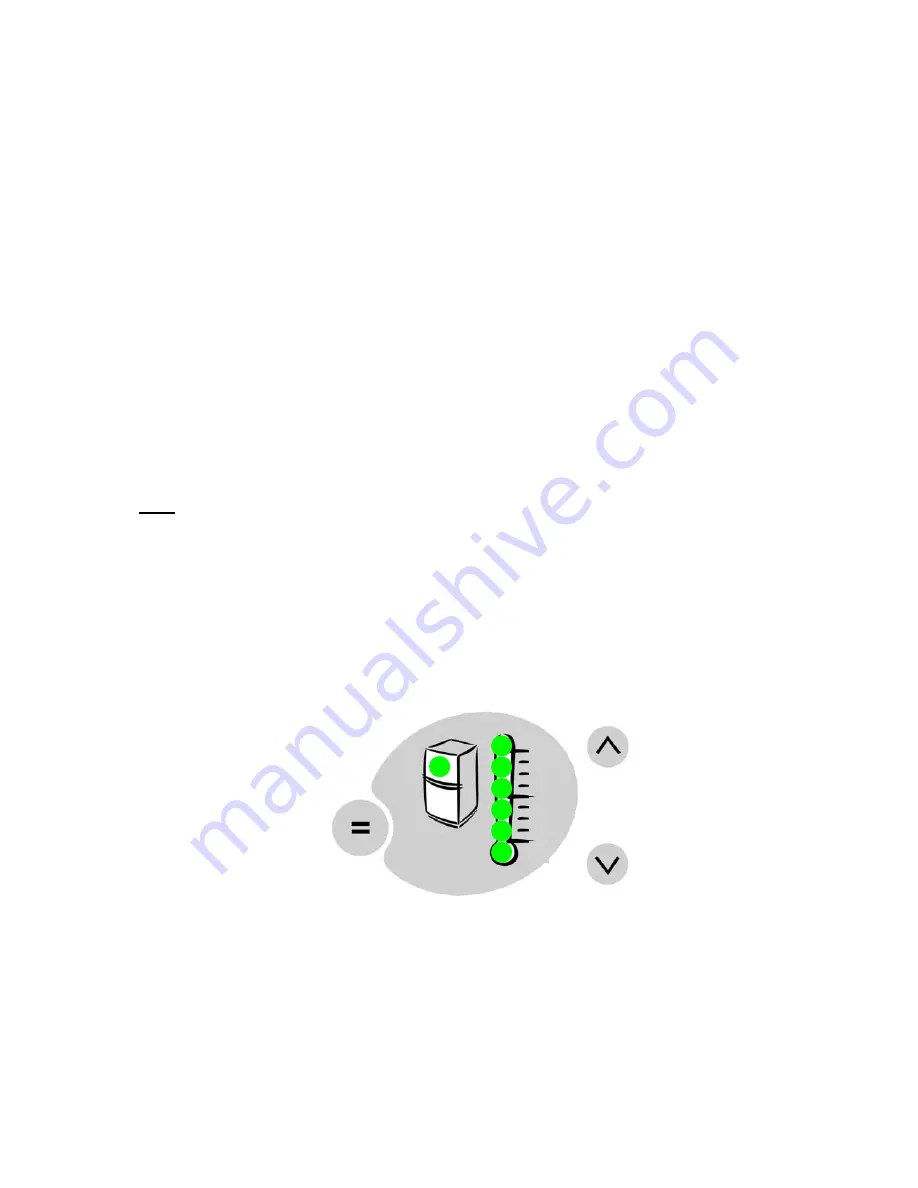
31
6.2.2 Diagnostic
Mode
To enter the diagnostic mode, Press and hold the
MODE
button, then press the
TEMPERATURE
UP
button.
The L.E.D.s indicate the PC sensor temperature. The current PC sensor temperature is displayed in a code
form (refer Section 6.2.3 Sensor Temperature Conversion).
Return to normal operation by pressing the
MODE
button.
CAUTION:
In reading temperatures there is a need to enter the required mode when the door is first opened
as all temperature readings are only sensor temperature/air temperatures and these will change rapidly with
the increase in air temperature as soon as the door is opened.
Press the up button.
1 time = FC sensor temperature. The current FC sensor temperature is displayed in a code form
(refer Section 6.2.3 Sensor Temperature Conversion).
2 times = Defrost sensor temperature. The current defrost sensor temperature is displayed in a code
form (refer Section 6.2.3 Sensor Temperature Conversion).
3 times = Inputs/outputs status (refer Section 6.2.4 Input/Output Status).
To exit the diagnostic mode, press the
MODE
button. If not terminated manually, diagnostic mode will time
out and go back to default display after 5 minutes.
Note:
The door alarms do not operate when the appliance is in diagnostic mode.
6.2.3 Sensor Temperature Conversion
To obtain the temperature of either compartment sensor or defrost sensor:
1.
Enter the diagnostic mode (refer Section 6.2.2 – Diagnostic Mode) and scroll to the appropriate sensor
temperature.
2.
Add up the binary number indicated by the L.E.D. light pattern (refer figure below).
3.
Subtract 40 from the result to get the temperature.
0.5
1
2
4
8
16
32
Summary of Contents for 790 Active Smart
Page 1: ...790 ACTIVE SMART REFRIGERATOR FREEZER 517800...
Page 2: ...2...
Page 42: ...42 8 WIRING DIAGRAM...
















































