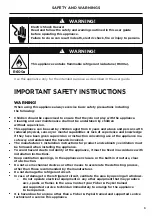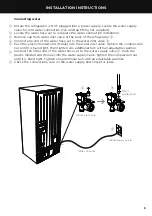16
Humidity control system
Humidity control lids
●
●
The control lids are fitted to the fruit and vegetable bins of your refrigerator.
●
●
These lids provide a humid microclimate to extend the storage times of fruit
and vegetables.
●
●
The lids have specially designed grooves that retain moisture to prevent condensation
from dripping onto the fruit and vegetables at times of high humidity.
Temperature control
●
●
Once you turn on your refrigerator for the first time, the cooling system will
automatically cool all compartments to their set temperatures.
– This will take between 2 – 3 hours.
●
●
The internal control panel enables you to change and control the temperature of
all compartments accurately and independently regardless of the temperature or
humidity of the surroundings whether it is summer or winter.
●
●
Check the operation of your refrigerator once every 4 hours for the first 24 hours.
●
●
If at any time you notice that the refrigerator is not cooling properly, call your installer/
Fisher & Paykel trained and supported service technician to verify the unit is operating
properly. Take immediate steps to prevent food from spoiling by storing in another
refrigerator or freezer.
●
●
The internal control panel default setting is to show the set temperature for the fresh
food compartment.
Adjusting the temperature — Fresh food compartment
●
●
Press once to adjust the fresh food compartment temperature.
●
●
The fresh food compartment light will illuminate.
●
●
Press to increase the temperature, press to decrease the temperature.
Adjusting the temperature — Frozen food compartment (freezer)
●
●
Press twice to adjust the frozen food compartment temperature.
●
●
The frozen food compartment light will illuminate.
●
●
Press to increase the temperature, press to decrease the temperature.
ACTIVESMART™ OPERATING INSTRUCTIONS
Summary of Contents for ACTIVESMART RF172G
Page 2: ......