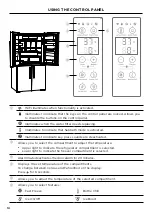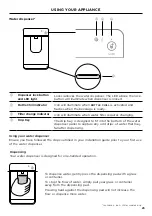11
USING THE CONTROL PANEL
1
2 3
4
5
6
7
1
FOOD MODE
Enables you to change the setting of the Variable Temperature
Zone —
FREEZE
,
SOFT FREEZE
,
CHILL
,
FRIDGE
.
2
KEYLOCK
Illuminates to indicate that the keys on the control panel are locked.
Allows you to disable the buttons on the control panel.
3
FREEZER
MODE
(-18 °C/0 °F)
For general frozen food items that
require storage between 1 – 12 months.
Meat, poultry, seafood,
pre-cooked foods and
leftovers, some fruits and
vegetable, ice cream, and
other frozen desserts.
4
SOFT FREEZE
MODE
(-7 °C/19 °F)
Allows easy portioning of food and
the ability to heat, cook or serve
foods straight from the compartment
without waiting for it to thaw.
Meats, seafood, soups, sauces,
pureed foods, bread, desserts
and pastries.
Not recommended for
storage of creamy desserts
such as ice cream.
5
CHILL MODE
(-0.5 °C/31 °F)
An extension of
FRIDGE MODE
providing the perfect storage zone for
highly perishable food to ensure they
retain their vital freshness and quality.
These items will last slightly longer
here compared with storage at
FRIDGE MODE
.
Highly perishable meats,
poultry and seafood.
Alcoholic beverages such
as beer.
6
FRIDGE MODE
(3 °C/37 °F)
The ideal mode for fresh foods
such as fruit and vegetables, dairy
products, meats and drinks.
Fruit and vegetables, dairy
products, jams and chutneys/
preserves, meats and drinks.
7
Temperature
adjustment
Allows you to adjust the temperature of the selected compartment.
Variable temperature zone