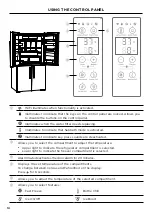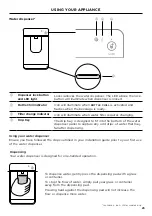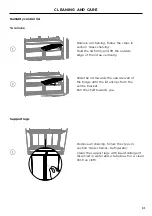16
Change the mode by pressing .
FOOD MODE
scrolls from left to right
(coldest setting to warmest setting).
The
FOOD MODE
selected will illuminate.
2
Unlock the Variable Temperature Zone
display by pressing and together for
four seconds.
1
The default temperature for each
FOOD MODE
will show as one illuminated light in the
centre of the scale.
3
Changing the Food Mode
USING YOUR APPLIANCE