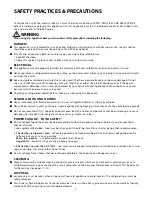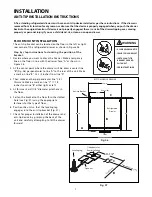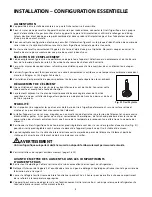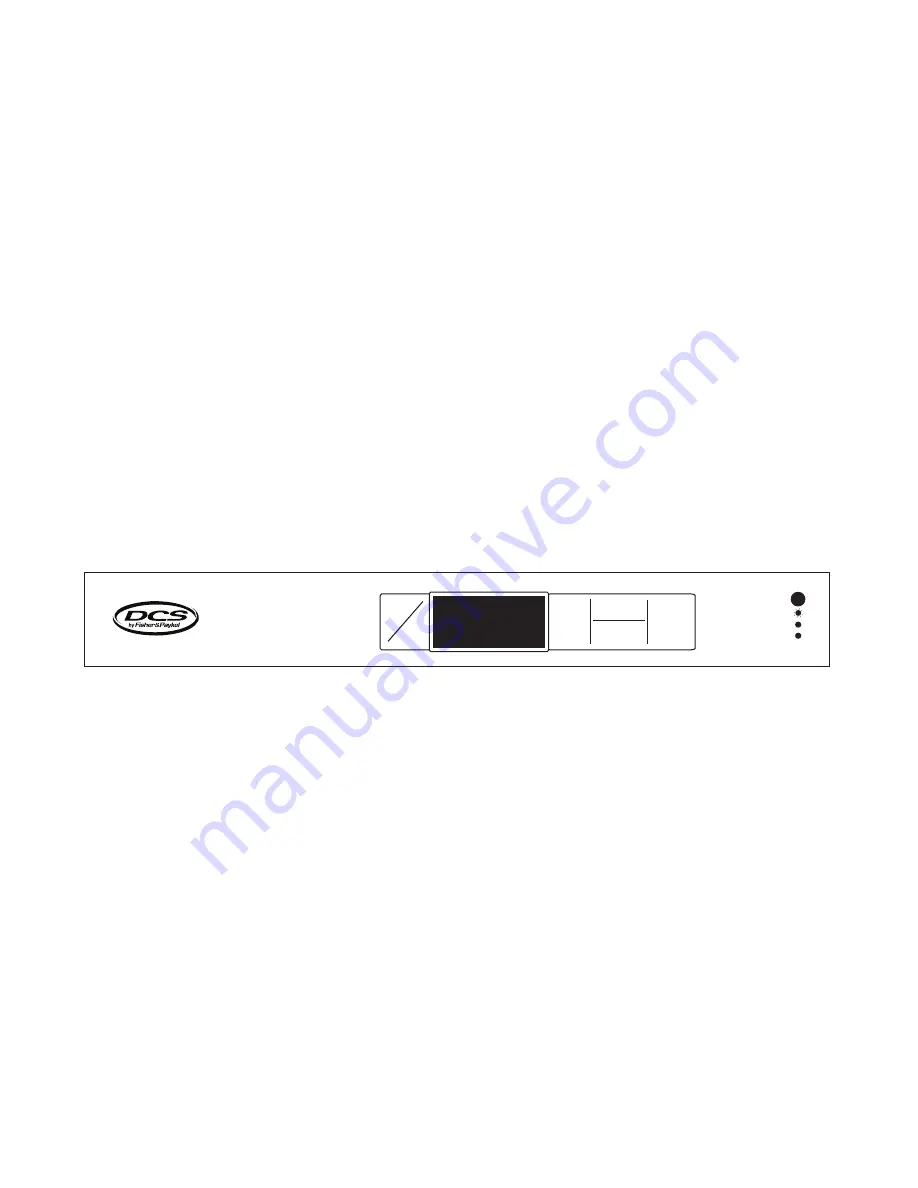
9
START YOUR APPLIANCE
Your appliance will start upon initial plug-in. The LED will flash amber upon initial plug-in due to your unit
being powered-on at the factory to verify performance and then powered-off. The Fault System has sensors to
inform you that a power outage has occurred when you initially power-up your appliance. This is normal and
pressing the “ON/OFF” button will reset this alarm function.
If your appliance’s control has been shut-off, i.e., unit plugged in, interior lights operate, display blank, unit must
be turned on. To turn on your appliance, push and hold for 5 seconds the “ON/OFF” button located on the
display panel (see Fig. 12).
Once products are loaded, allow at least 24 hours for the unit to stabilize before making any adjustments to the
initial setting.
SET YOUR TEMPERATURE MODE
This product can display either Fahrenheit or Celsius. To do so, press the “ºF/C” button on the display panel.
SET THE CONTROLS
The available temperature range of the unit is from 33 to 47 degrees F. The temperature set point is initially set
in the factory at 38 degrees F. The temperature set point can be lowered or raised by first pushing the “SET”
button on the display pad. A “SET” icon will be displayed. Pushing either the “WARMER” or “COOLER” buttons
located on the display pad will raise or lower the set temperature by one degree F or C (depending on your
setting)(Fig. 12). As with any refrigeration product, there is a slight temperature variance at different locations
within the cabinet.
ADJUSTABLE TEMPERATURE CONTROL
The temperature control is fully adjustable from 33 to 47 degrees F. The range allows flexibility of temperature
preferences and provides the ideal storing and serving temperatures.
INTERIOR LIGHT
The upper and lower interior lights make it easy to view your food and beverages. The light will always come on
when either drawer is opened in normal mode.
WARNING ALARMS
Your refrigerated drawers have been fitted with a “Fault” refrigeration monitor system . This will let you know if
your drawers are not functioning properly for optimum food and beverage storage.
DOOR AJAR ALARM
If the door has been left open for over 5 minutes, the alarm will sound and the LED will flash green. This will
stop as soon as the door is closed.
HIGH AND LOW TEMPERATURE
If your unit reaches temperatures outside normal operating temperatures for your set point for approximately
one hour, an alarm will sound and the LED will flash red. This will warn you that your contents have seen
temperatures that may not be conducive for long-term storage.
FAULT
Power Failure -
+/- Temp -
Alarms Off -
Press ON/OFF to Reset
ON
OFF
SET
WARMER
COOLER
F/C
PRESS and HOLD
USING THE REFRIGERATED DRAWER
Fig. 12
Summary of Contents for DCS RF24-D
Page 1: ...THE OUTDOOR REFRIGERATED DRAWER Use and Care and Installation Guide MODELS RF24 D...
Page 2: ......
Page 20: ...18 NOTES...
Page 39: ......