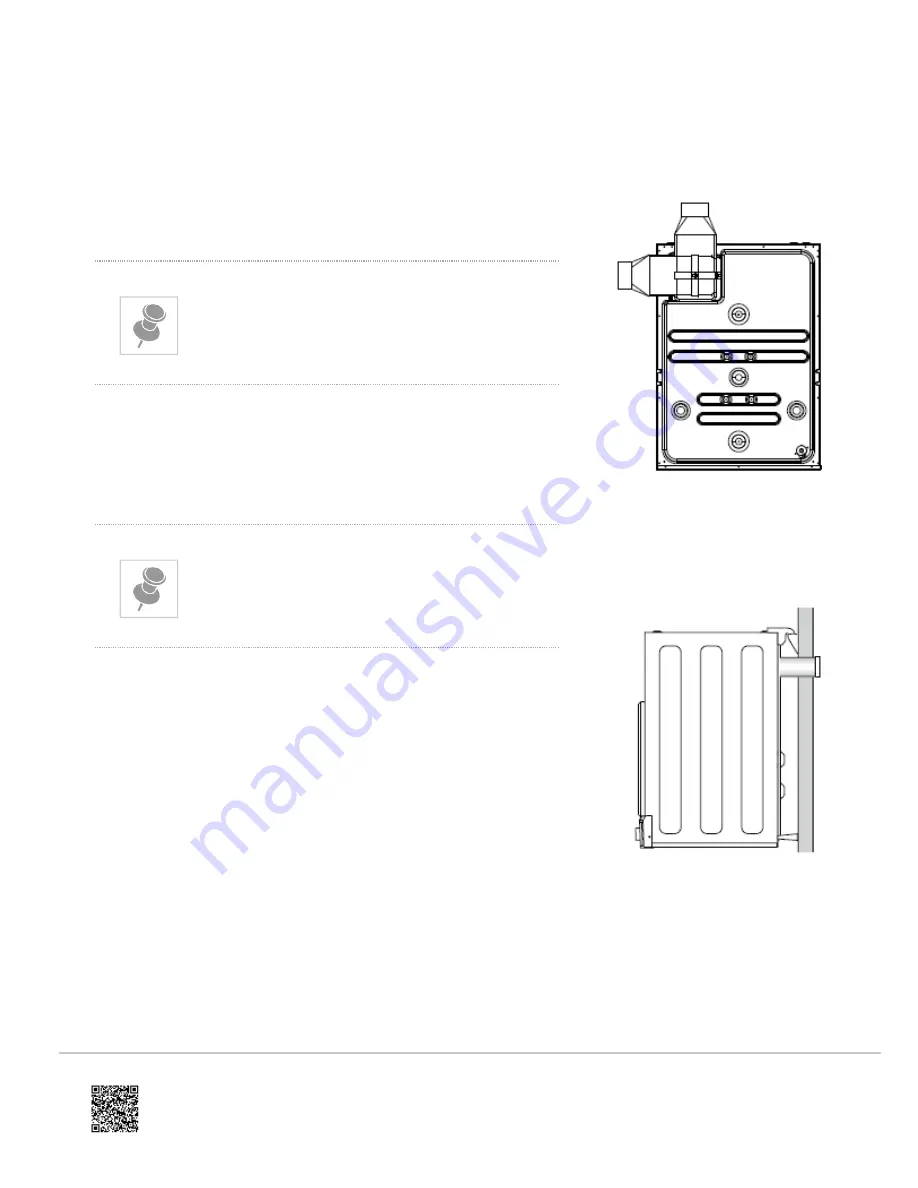
External Venting Options
• The dryer can be vented with a kit that can be positioned to vent
upwards or to the side. Kit part number PD-DK4W.
• The dryer can be vented directly through the wall with Kit part
number PD-SVHCW4, in combination with the duct adaptor supplied
with the dryer.
The vent system should be a maximum of 2 metres
with no more than three 90
⁰
bends
Internal Venting
Front venting is the only option for internal venting. The dryer is set up for
front venting when it leaves the factory.
All efforts should be made to vent the dryer
externally, if possible, to avoid moisture build up in
the area around the dryer
Electrical Connection
1. This appliance must be connected to a 220V – 240V, 50Hz,
sinusoidal, 10A electrical supply.
2. Uncoil the power cord, remove and discard the plastic pin cover and
plug into a power socket.
3. Connect the appliance to an earthed outlet protected by a fuse of
suitable capacity.
• Check the power cord for damage and make sure it is not squashed
or twisted when installing the dryer.
• Always remove the power cord from the power socket by the plug,
not by the cord.
Wall Mounting Ducting
Through-Wall Mounted Ducting
Updated: Mon, 05 Oct 2020 18:08:12 GMT
Powered by
9






























