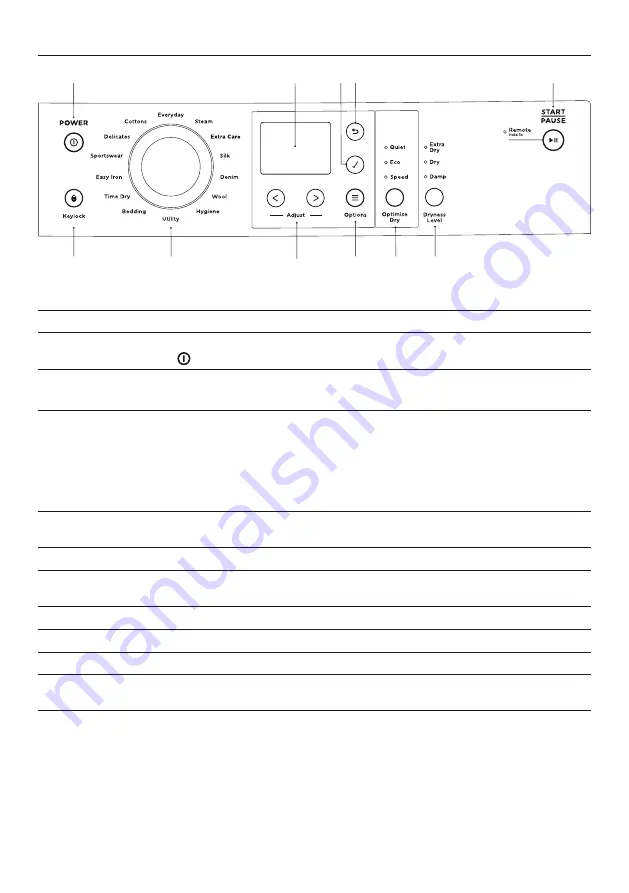
9
CONTROL PANEL
1
Power
Press to turn the dryer
ON/OFF
.
2
Keylock
Press to disable all buttons on the control panel, except the
POWER
button. This prevents accidental button presses.
3
SmartTouch™
Control Dial
Rotate to select your desired drying cycle.
z
Red LED illuminates to indicate the selected dry cycle.
4
Digital display
screen
Shows the following:
z
Dry cycle icons and information based on dial selection.
z
Dry cycle options and machine settings.
z
Dry progress.
z
Delayed start time of drying cycle.
z
Notifications if an error is detected or a warning is necessary.
5
Adjust
Press to navigate through the dry cycles, dry cycle options and
settings, and to increase or decrease the delay start time.
6
Options
Press to access dry cycle options and dryer settings.
7
Select
Press to accept the selected option or any changes made, and
then return to the main screen.
8
Back
Press to exit current display and return to the main screen.
9
Optimise dry
Press to select
SPEED, ECO
or
QUIET
.
!0
Dryness level
Press to select the level of dryness for your load.
!1
Start/Pause
Press to start or pause the selected dry cycle.
Hold for three seconds to enable
REMOTE
(WiFi) mode.
2
1
4
8
!1
7
3
6
9
5
!0










































