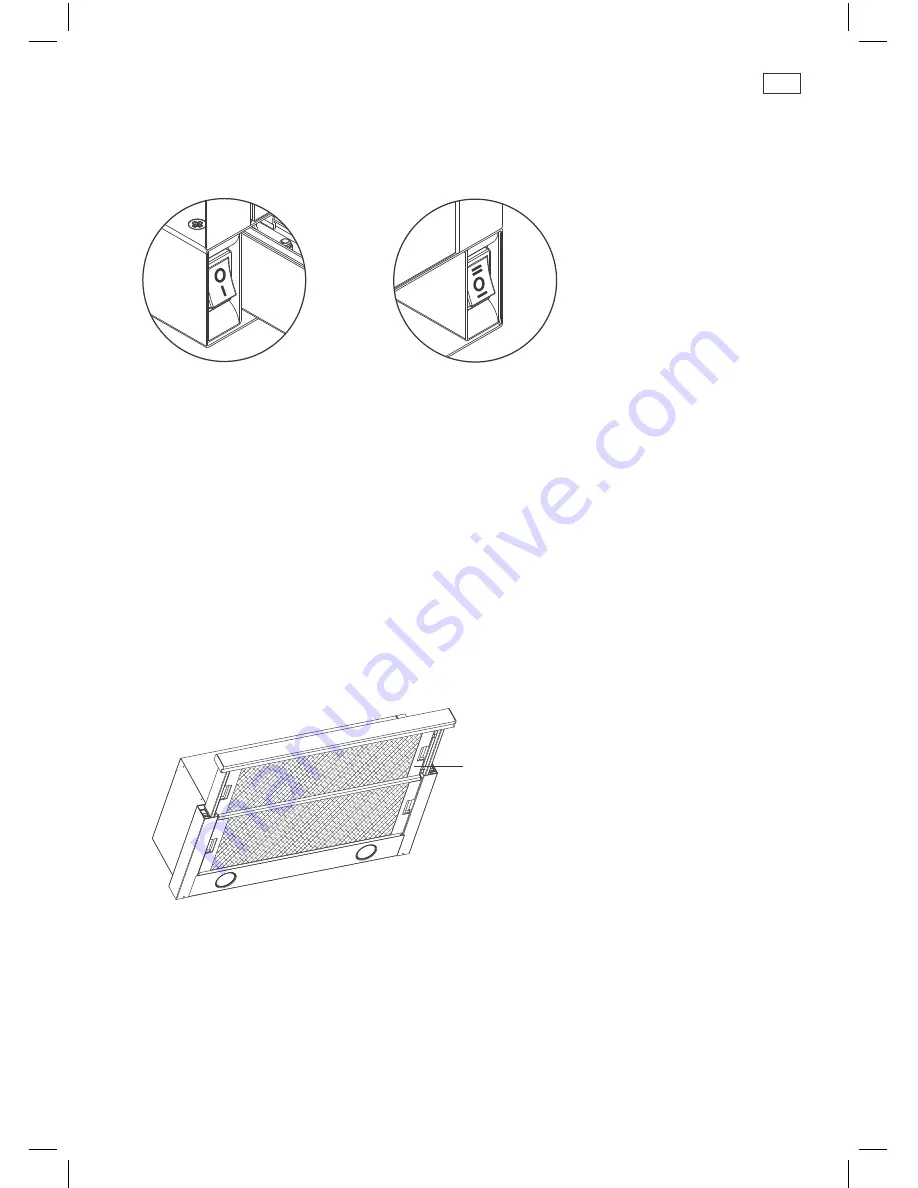
5
Getting started quickly
Control panel features
Fig.9 Light switch
Light switch: the light can
be operated independently
from the fan.
Fig.10 Fan switch
Fan switch: the fan can be run at
different speeds depending on
the cooking requirements.
Operating instructions
1
Pull out the grill (A) more than 50 mm.
2
Switch on the lamps (Fig.9).
3
Air intake speed (Fig.10).
4
The front panel has to be pulled to its maximum extension so as to optimise the extraction capacity.
5
The three setting switches (Fig.10) have the following functions:
O Stops
I Low speed
II High speed
A
Fig.11 Pull out the grill






























