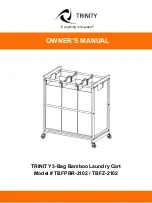Service Manual 547226: OB30
December 2012
27
3.15
Language
This can be set to display the various settings in either, American English (US), English
(EN), French (FR), Spanish (SP) or DCS (dC).
DCS (dC) language will change terminology from “Aero” to “Conv” (convection)
To change the language setting:
1. Enter the User Select mode.
2. Turn the oven mode dial until ‘Lang US’ appears in the display.
3. Press the PUSH TO CLEAR button to select ‘US’, ‘EN’, ‘FR’ ‘SP’ or ‘dC’ in the clock
display.
4. Press the CLOCK button to activate.
3.16
Oven Reset
This will reset the Temperature Scale, Short Alert, Time Mode and Show Clock to the
default settings. Sabbath Mode and Language settings will remain unaffected.
To reset:
1. Enter the User Select mode.
2. Turn the oven mode dial until ‘Reset’ appears in the display.
3. Press the PUSH TO CLEAR button to select ‘OFF’ in the clock display.
4. Press the CLOCK button to activate.
Summary of Contents for OB30DDEPX1
Page 2: ......
Page 45: ...Service Manual 547226 OB30 December 2012 45 6 2 Single Oven Wiring Schematic ...
Page 47: ...Service Manual 547226 OB30 December 2012 47 Neutral Circuit ...
Page 48: ...Service Manual 547226 OB30 December 2012 48 Generic High Voltage Circuit ...
Page 49: ...Service Manual 547226 OB30 December 2012 49 Generic Low Voltage Lock Circuit ...
Page 50: ...Service Manual 547226 OB30 December 2012 50 Lighting and Earth Circuit ...
Page 52: ...Service Manual 547226 OB30 December 2012 52 Neutral Circuit ...
Page 53: ...Service Manual 547226 OB30 December 2012 53 Generic High Voltage Circuit ...
Page 54: ...Service Manual 547226 OB30 December 2012 54 Generic Low Voltage Lock Circuit ...
Page 55: ...Service Manual 547226 OB30 December 2012 55 Lighting Earth Circuit ...
Page 74: ...Service Manual 547226 OB30 December 2012 74 8 N O T E S ...